Order Status
In Acumatica you will have a couple of Order Status. They are as follows:
- Completed
- On-hold
- Open
- Pending
- Shipping
- Cancelled
However, Magento has multiple options for the order status. At the same time, it allows you to create the Order Status. It is extremely important that both the status should match to sync the data seamlessly. Both the applications Acumatica and Magento should identify the order status for successful sync.
To access the Order Status mapping click on the left panel Kensium A-M Connector and click on the [Order Status] under Mapping. The following screens will appear.
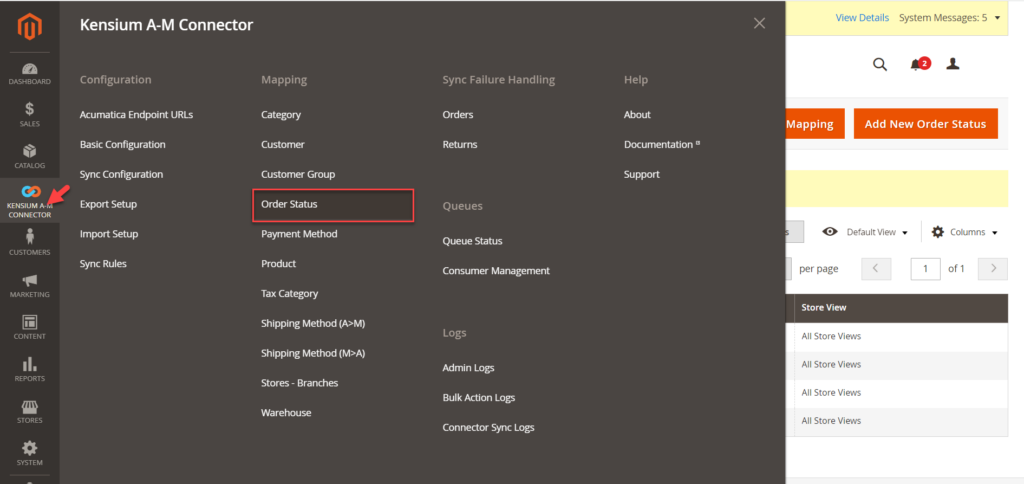
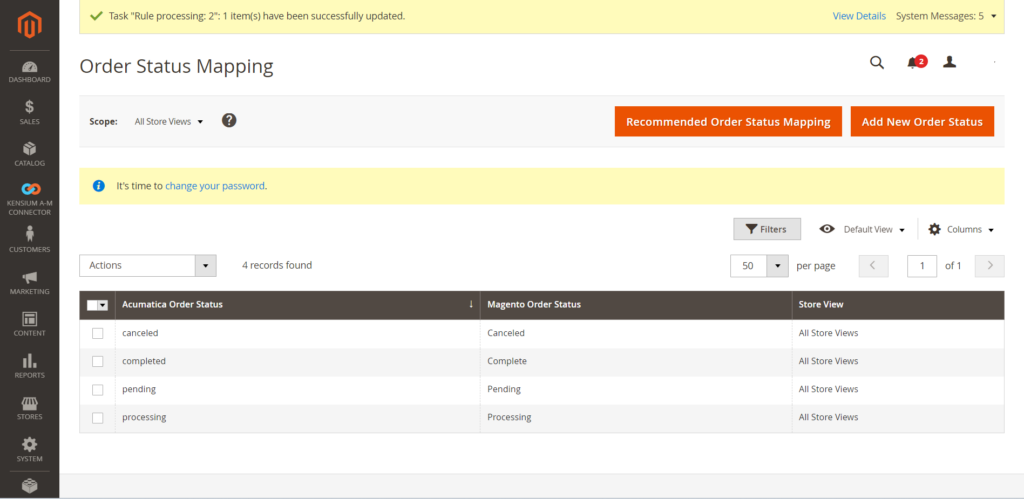
You will have 2 options in the Order Status Mapping Screen.
- Recommended Order Status Mapping
- Add new Order Status.
Recommended Order Status Mapping:
Once you click on the [Recommended Order Status Mapping] a pop-up will appear on the screen which will change your current mapping to recommended mapping. By clicking on [OK] the recommended setting will be applied.
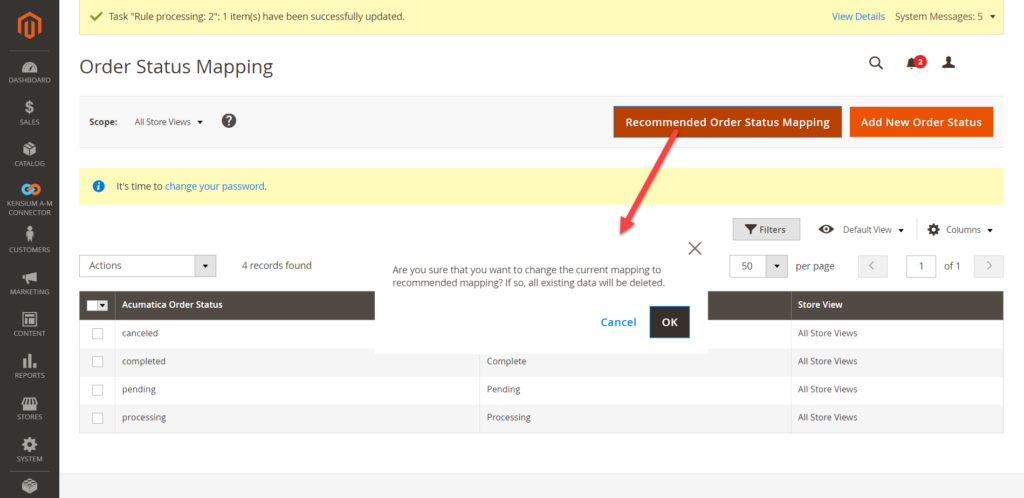
Add New Order Status Mapping:
Upon clicking on the order status, a pop-up will appear on your screen. To map the order status with the Acumatica Order Status and with the Magento order status you need to enter the status here.
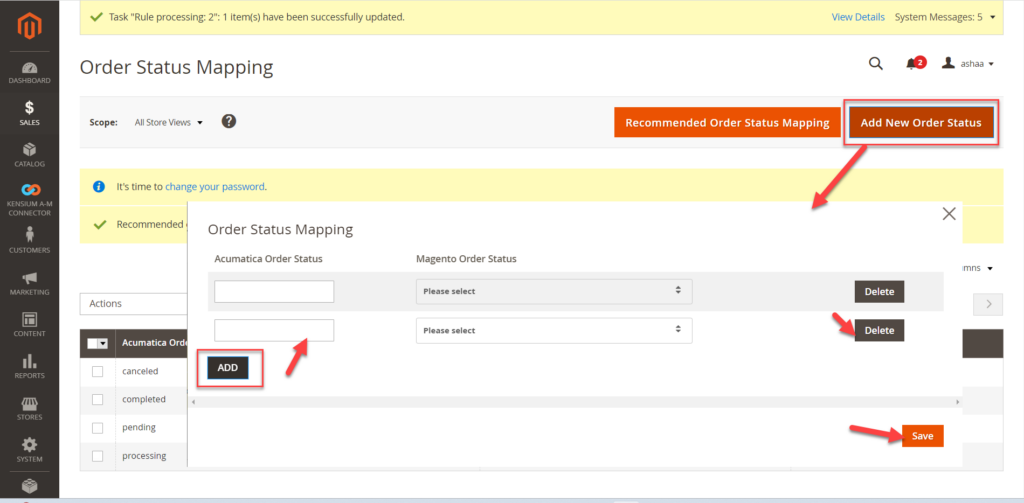
You can create multiple text boxes by using the [Add] button. After the successful mapping, you must click on [Save].
If you want to Delete an Acumatica Order Status you can simply use the [Delete] button and delete it as shown in the above screenshot and [Save] the record.
