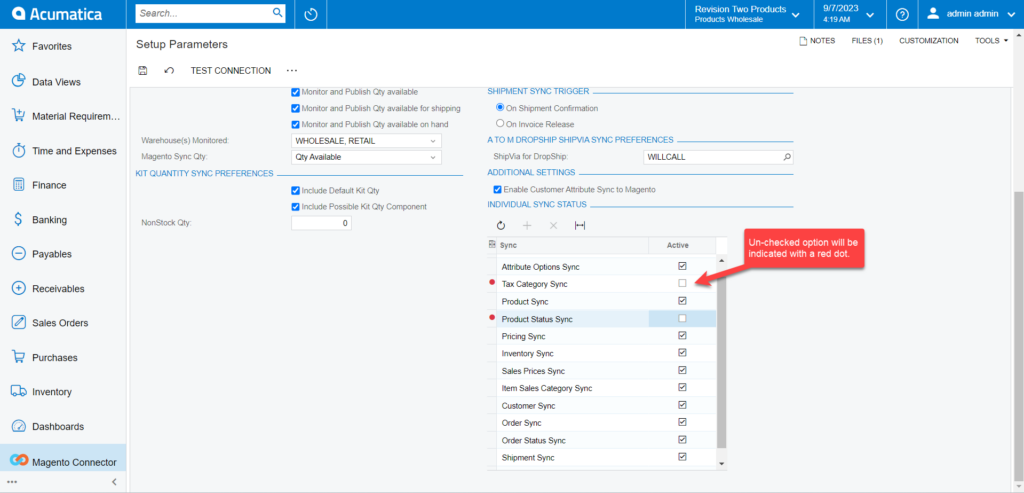Setting up Parameters in Acumatica
Once your license is active you need to set up the parameter within Acumatica. To access the Setup Parameters, click on the [Magento Connector] on the left panel and under the configuration you can view an option [Setup Parameters].
![Option to access [Setup Parameters]](/wp-content/uploads/2023/12/Option-to-access-Setup-Parameters-1024x493.png)
You will be redirected to the [Setup Parameters] screen. For the first time, you need to select the [Individual Sync Status].
Individual Sync Status
Once you are on the [Setup Parameter] page, the first step would be to select the [Individual Sync Status]. The application should provide you with a list of the options that you want to sync. Only the selected options will be synced. The following options will be available with a checkbox as shown in the figure below.
- Item Class Sync
- Attribute Options Sync
- Tax Category Sync
- Product Sync
- Product Status Sync
- Pricing Sync
- Inventory Sync
- Sales Prices Sync
- Item Sales Category Sync
- Customer Sync
- Order Sync
- Order Status Sync
- Shipment Sync
- Order Lookup Sync
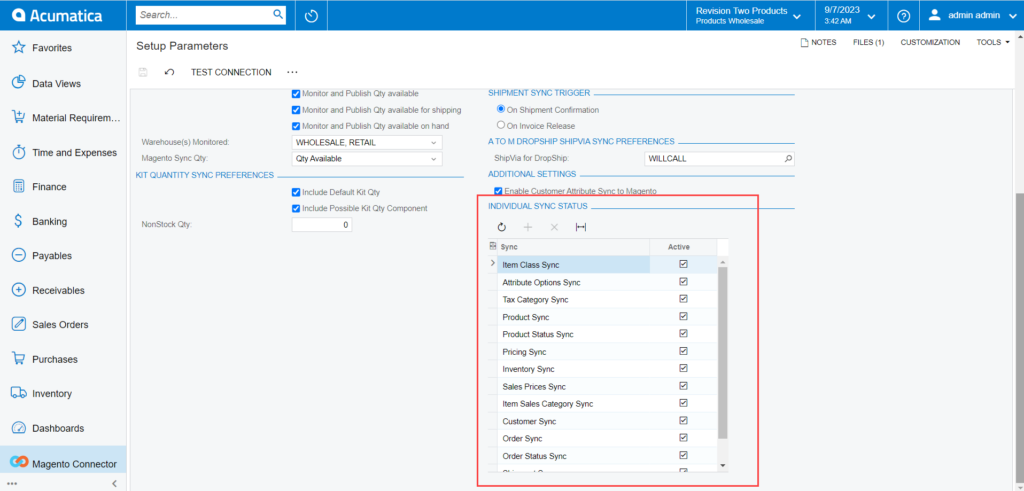
If you uncheck any of the items that will not be synced through the connector and application will indicate a red dot as shown below.