Establishing Category Sync Schema
You need to navigate to the Magento Connector workspace and select Category under the Schema Management section.
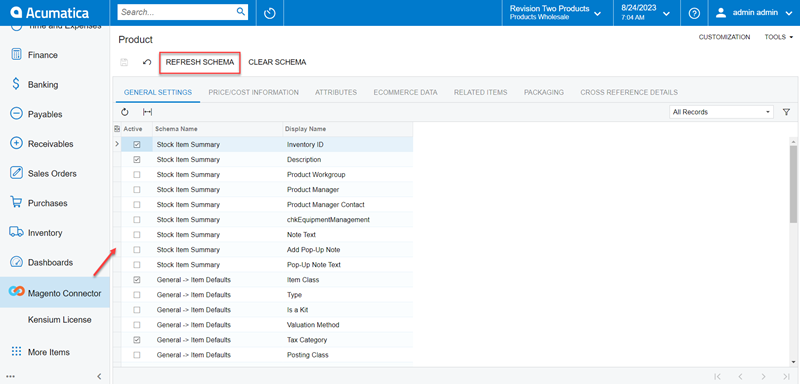
Follow the steps as mentioned below:
- Click Refresh Schema.
-
Select the tab of schema to enable. The tabs are:
- Category Info
- eCommerce
- Toggle the Active box for all Schema and Display Names applicable.
- Click [Save].
The selected schema will be active for syncs between Magento and Acumatica.
