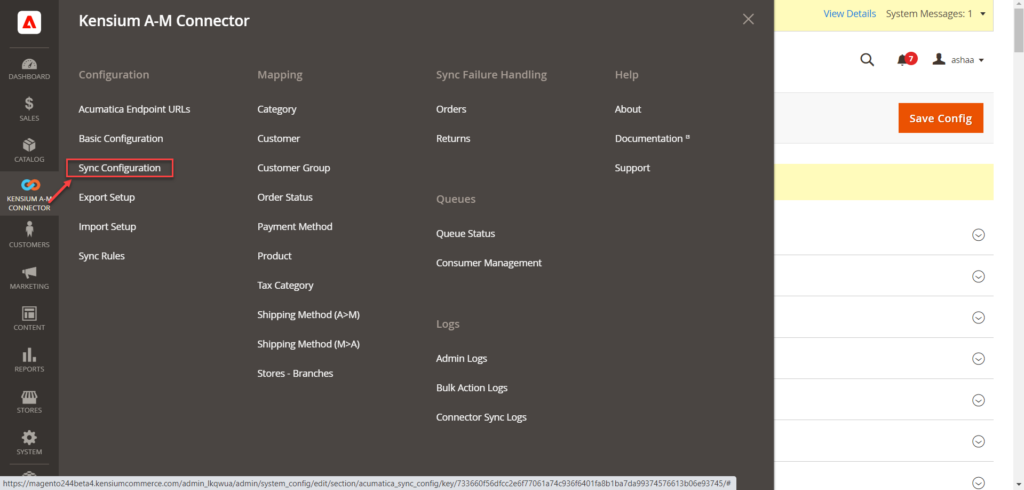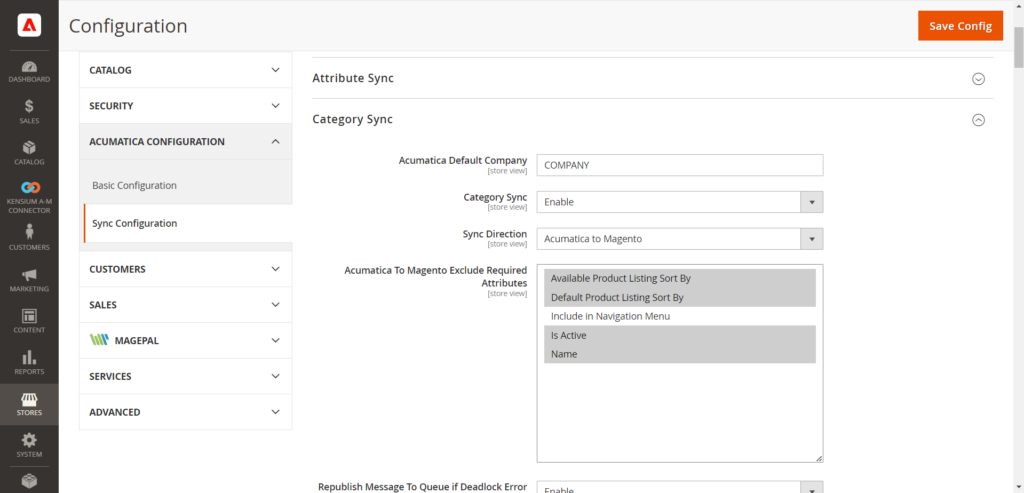Sync Configuration in Magento
Sync Configuration in Magento allows a user to enable syncs between Acumatica and Magento. Navigate to the Kensium A-M Connector workspace in Magento and click Sync Configuration.
-
Select a Store View.
- The Store View indicates which website (in Acumatica terms, which branch) the configuration will affect. If the configuration applies to all websites, and thus stores and branches, active on Magento, select Default Config. Otherwise, select the website or store view that is specific to the configuration that is being completed.
- Toggle a Sync to enable to enable the sync for a particular sync.
- Select a Sync Direction for the sync.
- Click on [Save Config].
You need to repeat these steps for each sync criteria that are necessary for syncs.