About the Multi-Source Inventory [MSI]
If you have multiple warehouses and you want to maintain the quantity of the product based on the warehouse you must create different stock and different sources.
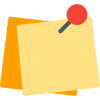
|
Note that the MSI module should be installed in Magento separately. |
Go to the Kensium AM Connector Data you will be able to see [Warehouse] under the mapping section.
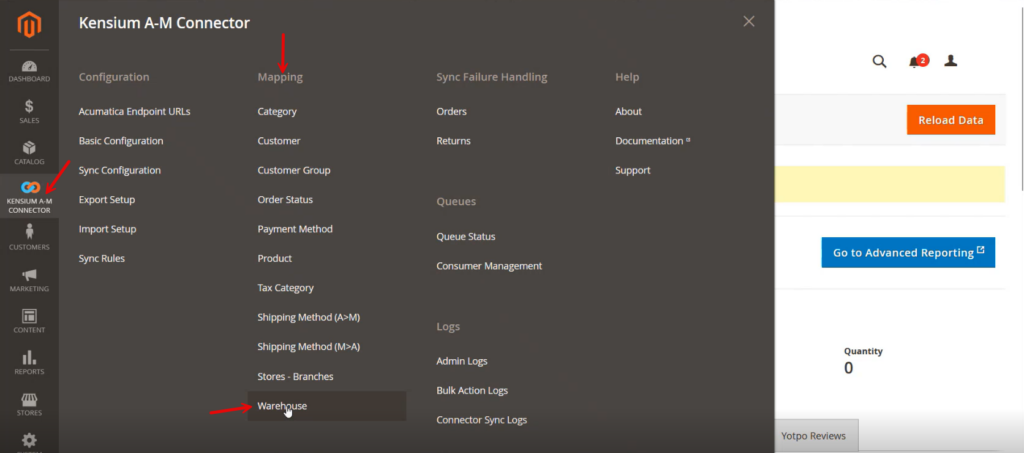
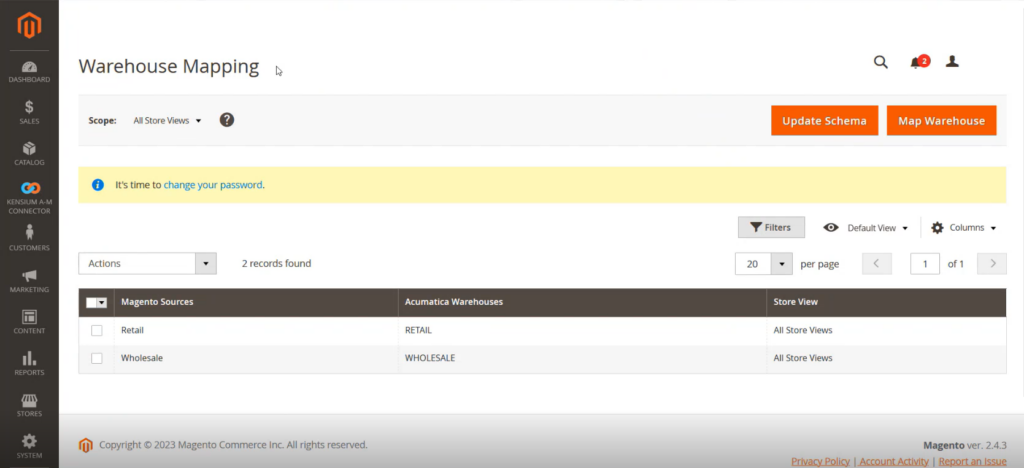
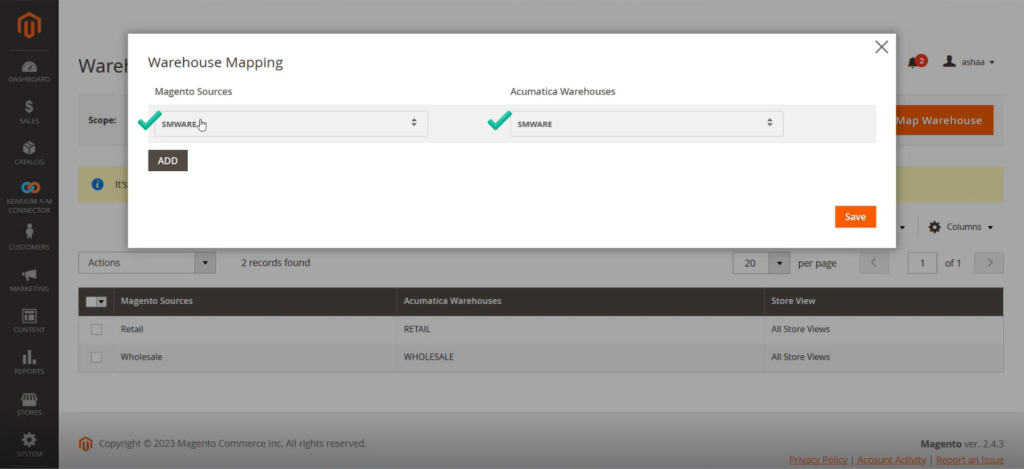
In the Warehouse within the product, it will give you the details of the segregated values of the products warehouse-wise.
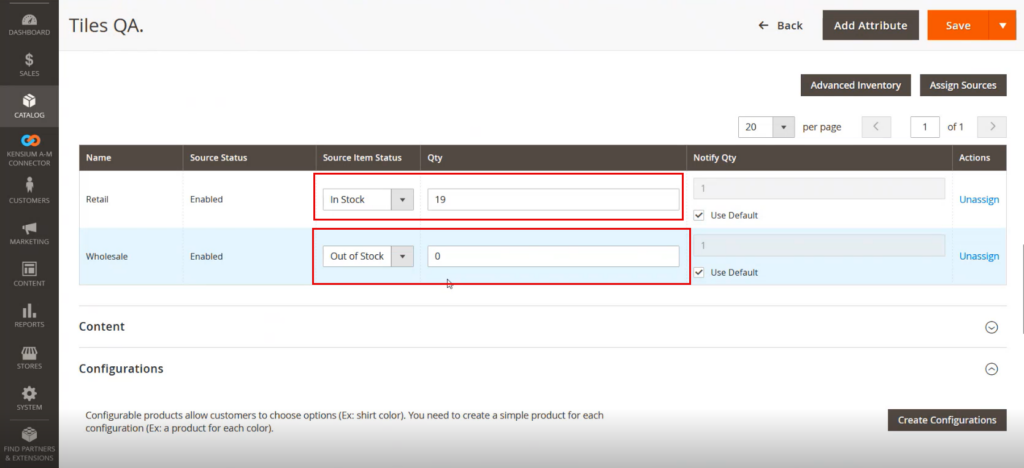
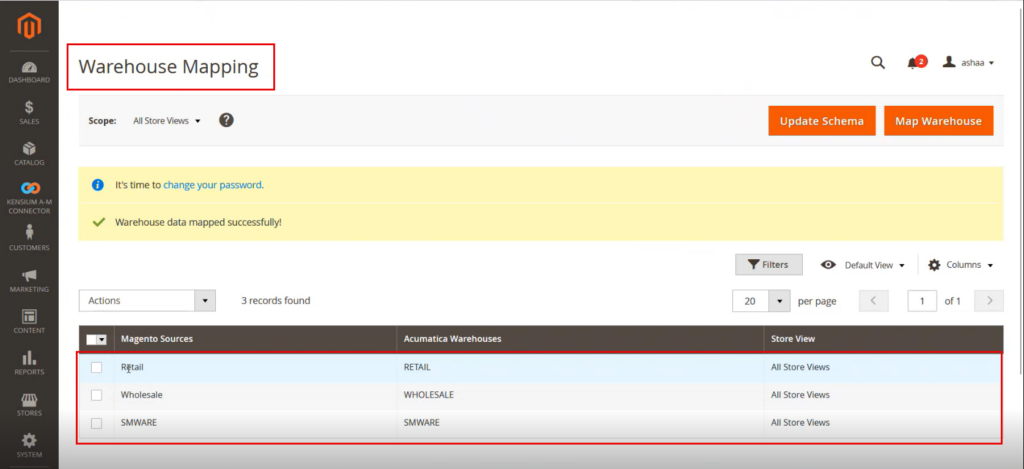
So, you can display the product quantity against the Warehouse as well as consolidated product quantity.
|
|
Note that, for Magento Admins for MSI they can view the quantities. This can only be done because of the mapping of the warehouses. |
