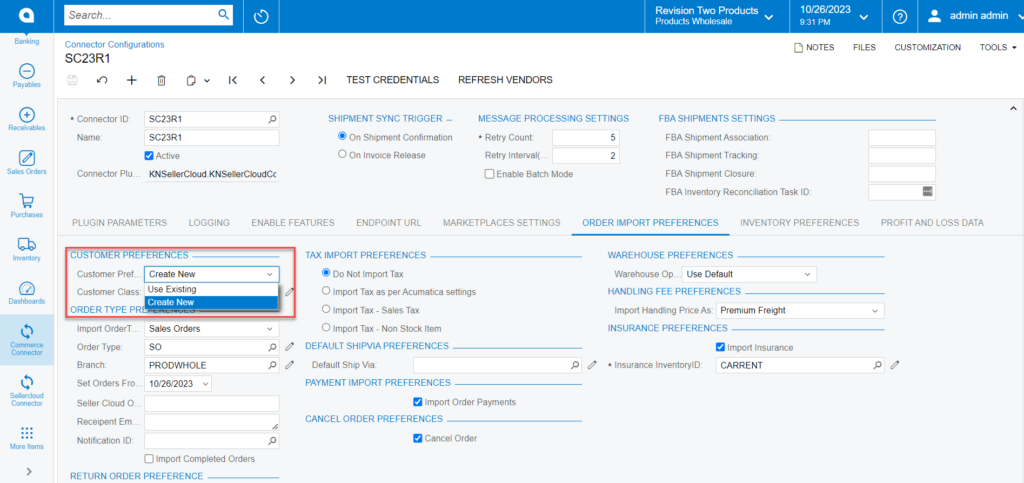Customer Preferences
Customer Preferences usually refer to the specific choices, settings, or configurations that a customer can choose.
- You can create a customer sync while placing [Order Import Preferences].
- You can choose to create a new client by selecting [Create NEW].
- Select [Customer Class].
- The newly generated customer will belong to the specifically chosen class.
- As an alternative, you can decide to use [Use Existing] for the current client.
|
|
whenever an order is imported into this location under this firm from the seller’s cloud. As a result, the plugin parameter you have chosen will be used to generate the client. |