Configure SellerCloud Connector Package for Multiple Stores
- If you want to publish the package for multiple stores/tenants, click on the ellipses(…) icon in the sub-header menu.
- Select [Publish to Multiple Tenants].
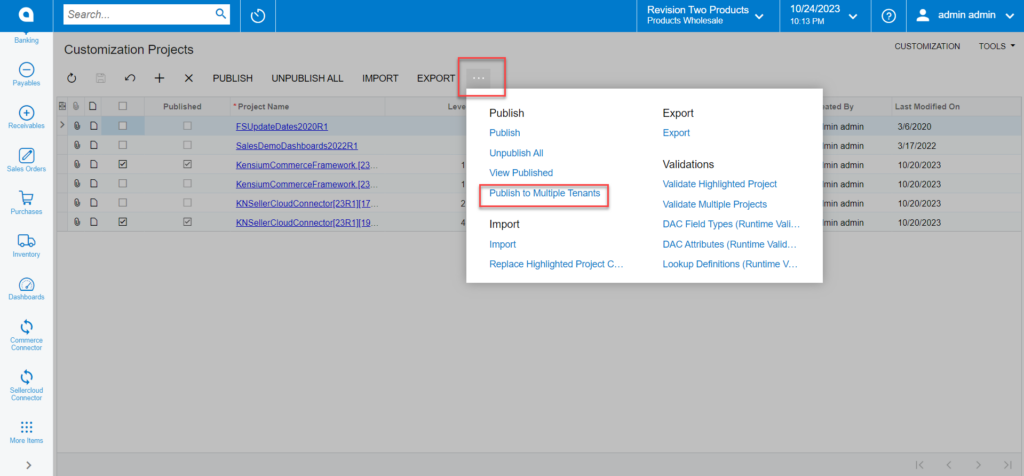
Publish to Multiple Tenants
- On selecting the Publish to Multiple Tenants pop-up screen appears.
- To publish the package, you must check the boxes with the companies’ names.
- Toggle the [Execute All Database Scripts (Including Previously Executed)].
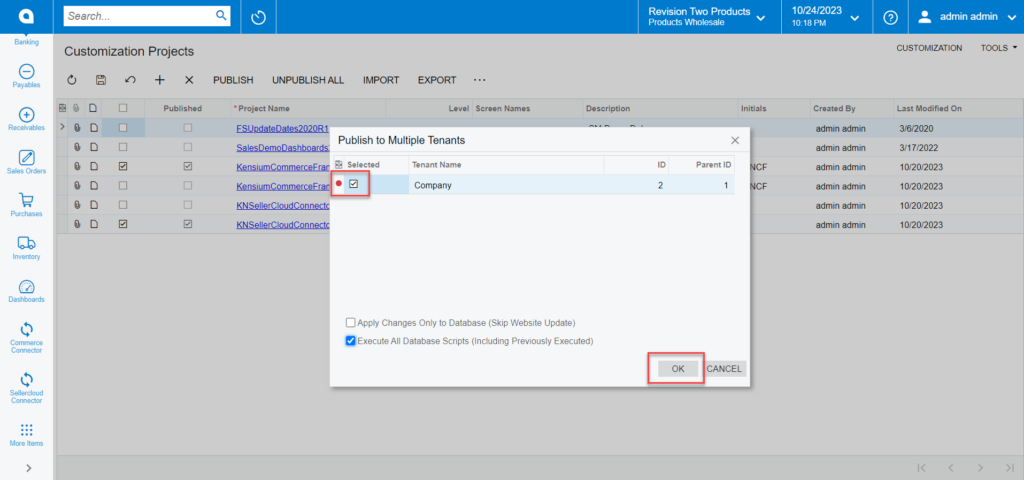
Publish the package to multiple tenants
Click on [OK].
