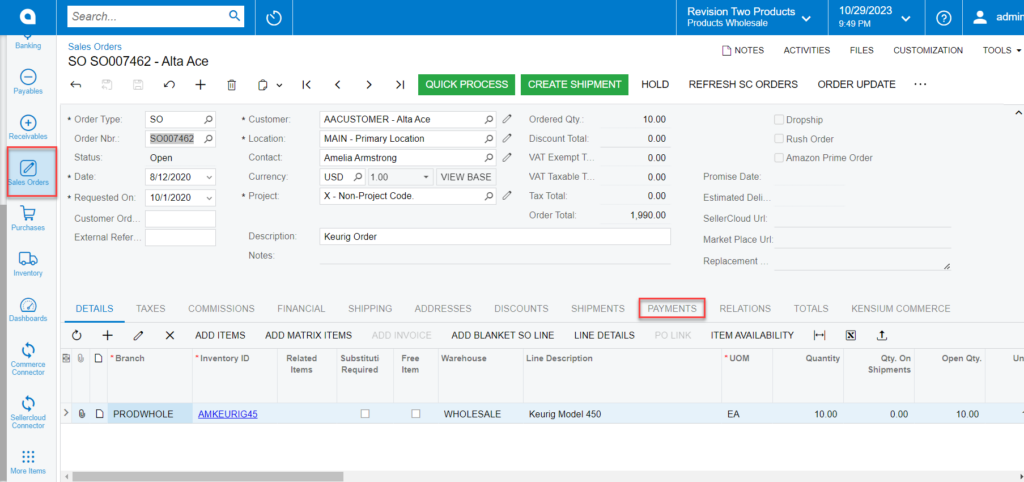Payment Import Preferences
Payment Import Preferences allows configuring settings for importing payment-related data. It allows you to define how payment information is imported and processed within Acumatica.
If you want Sync [Payment Import Preferences], you need to follow the steps below.
- You must Toggle [Import Order Payment].
- The payment details won’t be imported into the sales order if it is not toggled.
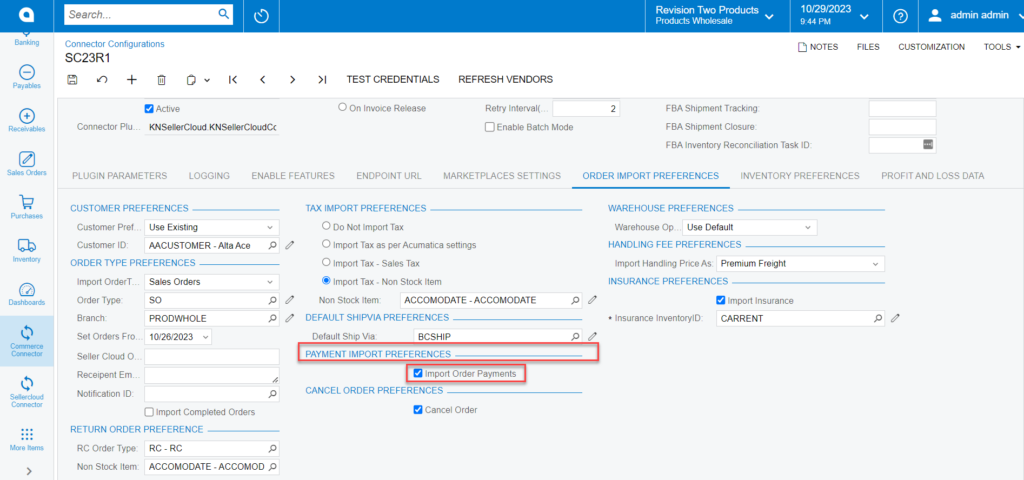
- Upon toggling the check box, the payment details will sync and reflect in the sales order.