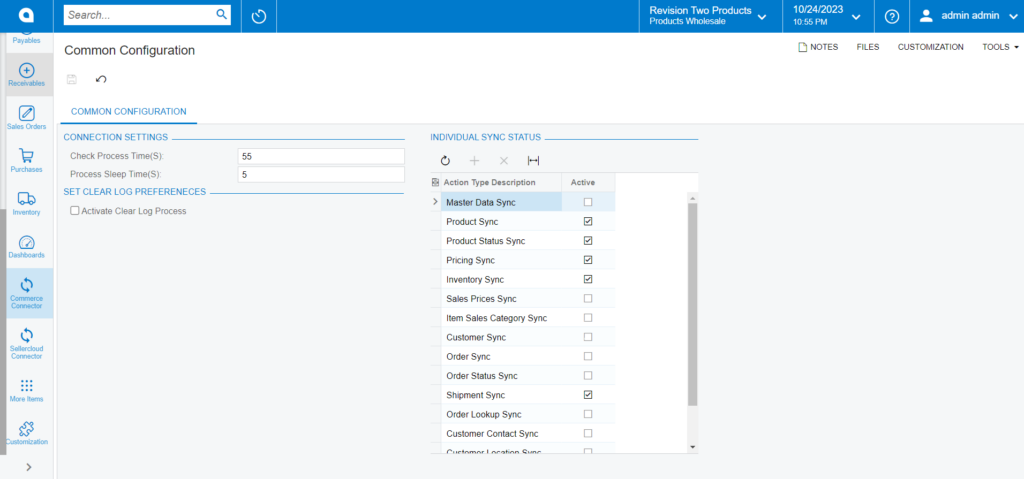Common Configurations
The first step in configuring the KCF is to set up the parameters of the connector.
Once your license is active you need to configure it within Acumatica. To access the Setup Common Connections, click on the [Commerce Connector] on the left panel and under the configuration you can view an option [Common Configuration].
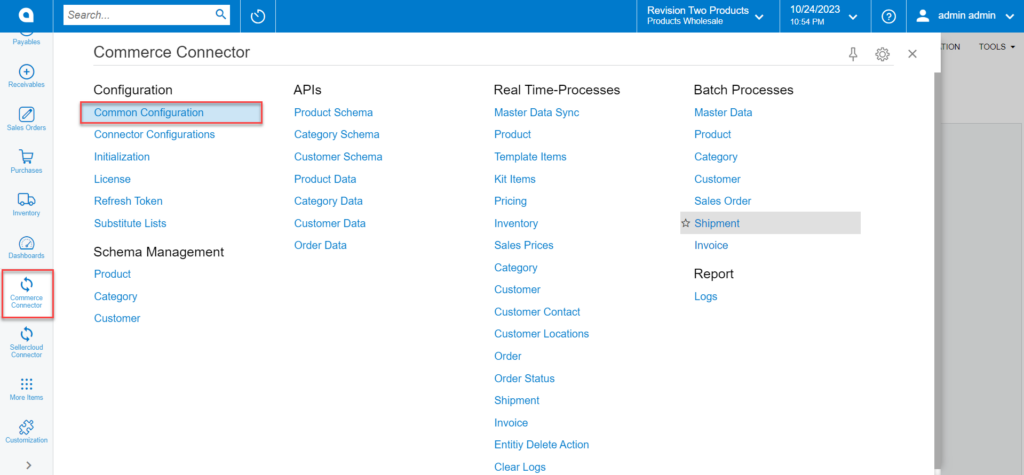
- Click on [Common Configuration] you will be redirected to the Common Configuration screen.