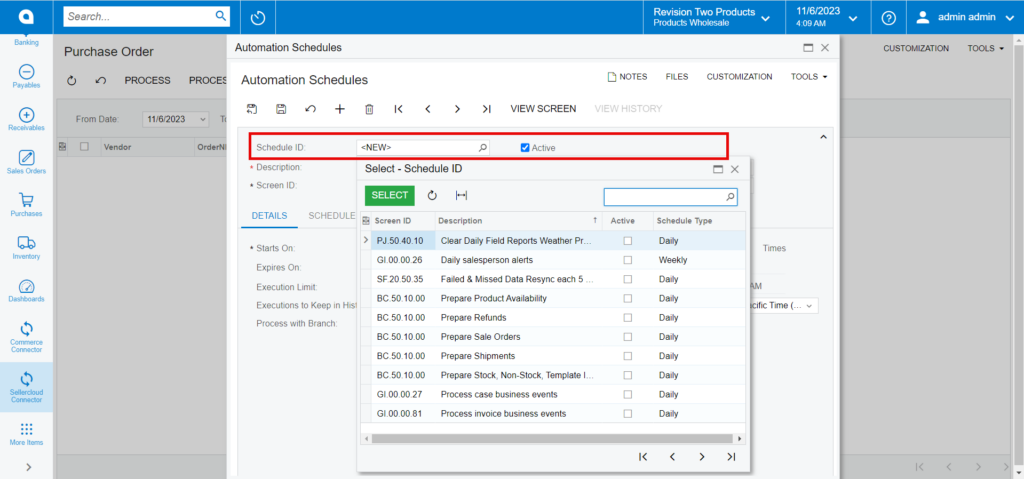Purchase Order
If you wish to sync the purchase order that you produce from Acumatica, you can manually sync the data using this screen, or you can set up a schedular to sync them automatically.
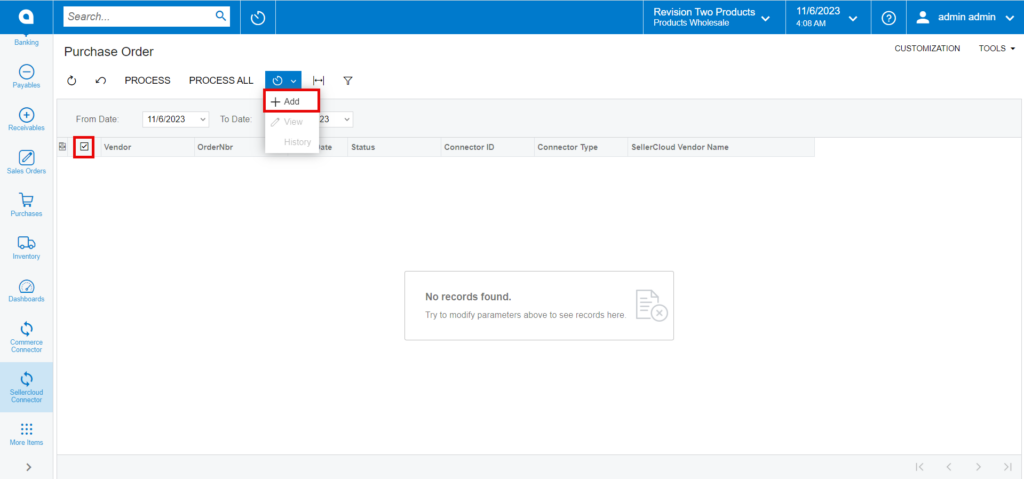
- You need to Toggle the [Select] and click on the [process].
- A pop-up will appear on the screen as [processed] and then click on close.
- If you have multiple connectors, then you need to click on [Process ALL].
- You can set up the schedulers based on the schedulers; orders will Sync the data.
- Click on [ADD].
- You need to search for the [Schedule ID] from the Schedule ID screen.