Vendor Inventory Management
Retailers with limited warehouse space and those that fulfill dropship orders can track the available inventory at the vendor location for a specific product. The user can enter the percentage of the vendor’s available quantity to sale, along with the number of days to keep the inventory before replenishing the stock items again.
The system tracks vendor inventories by displaying the quantities on hand, as well as the quantities available by the vendor in the footer of the sales orders. This is beneficial to users when sales orders are received and quantities on hand are low. The feature allows users to know what is available for direct shipments from the vendor’s inventory.
- To access [Vendor Inventory Management] you must enable the check box for [Vendor Inventory Management] under CommercePro Features.
- Click on [Save].
-
Vendor Inventory Management affects the following screens.
- Branch wise Inventory Association
- Update Vendor Inventory
- ACM Vendor Inventory by details by date
- Availability calculation Rules
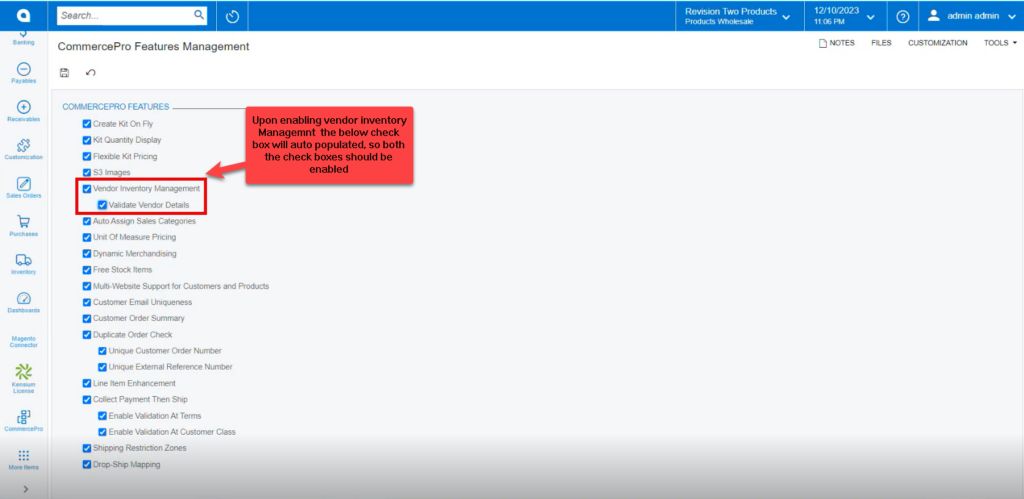
Upon enabling the check box for [Vendor Inventory Management], one more check box [Validate Vendor Details] will be auto populated.
- You must enable the check box otherwise it will throw an error in the vendor Inventory screen.
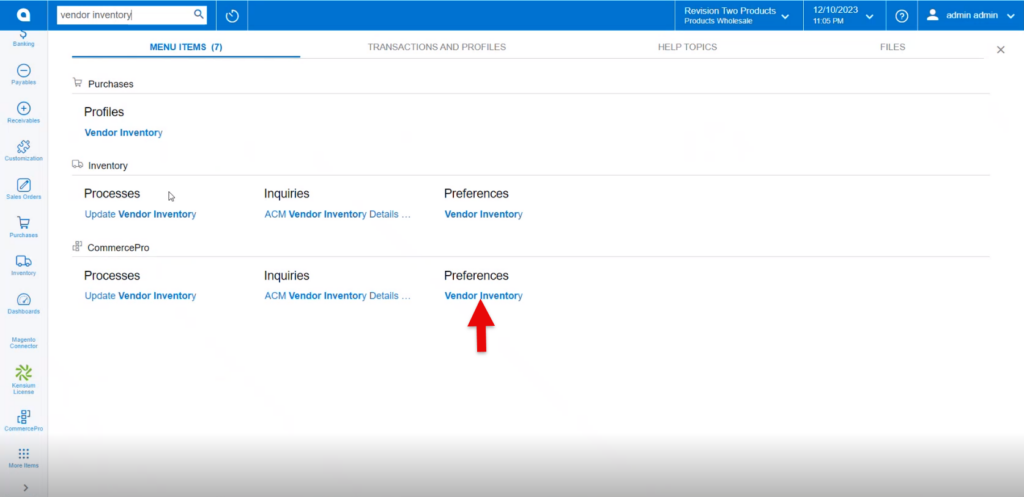
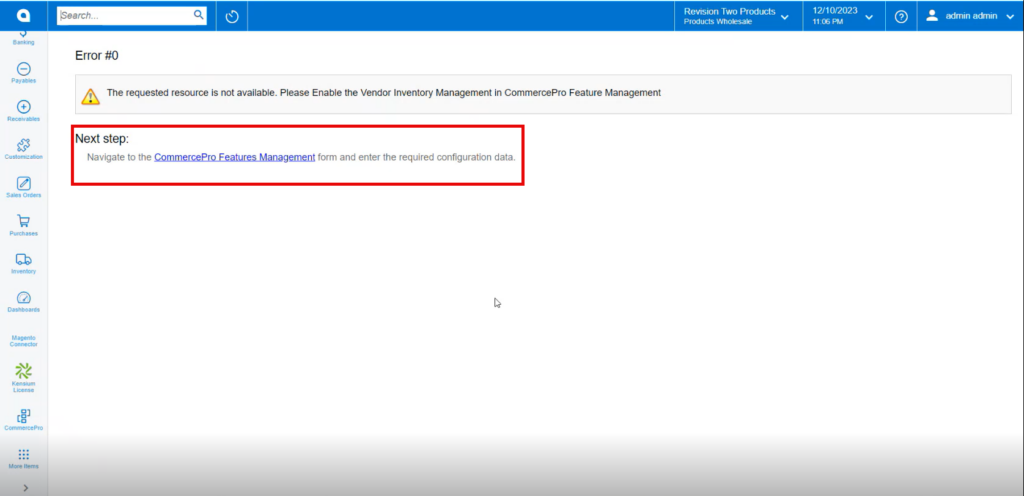
- Navigate to Branch wise inventory Association, Availability Calculation Rules.
