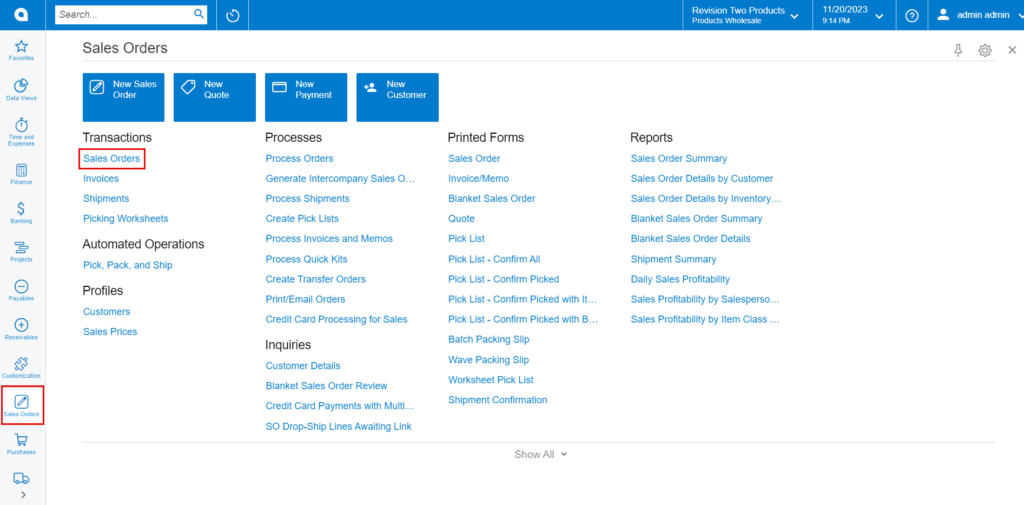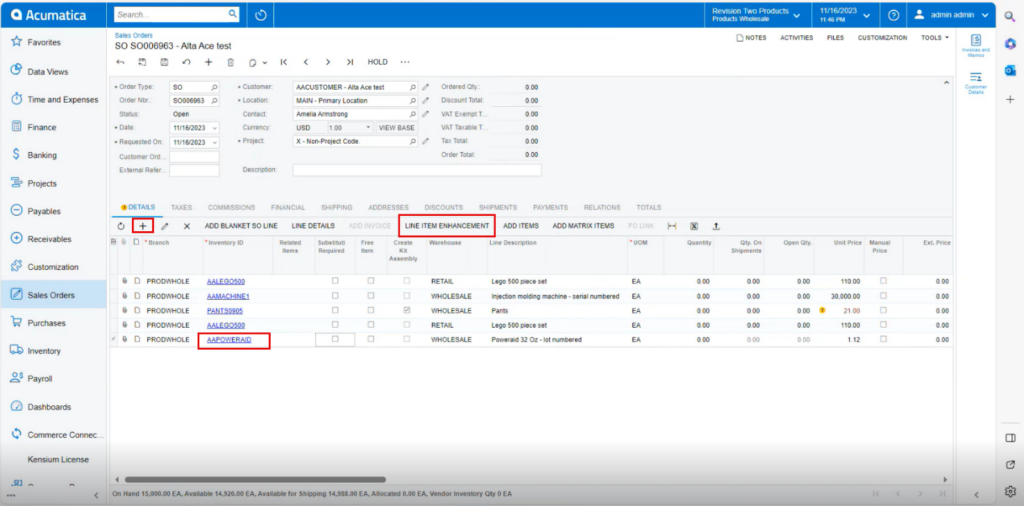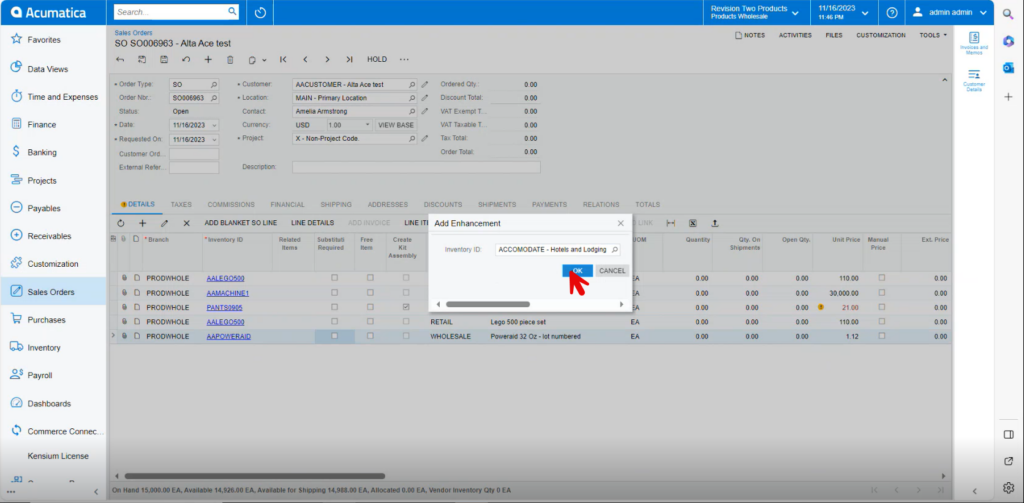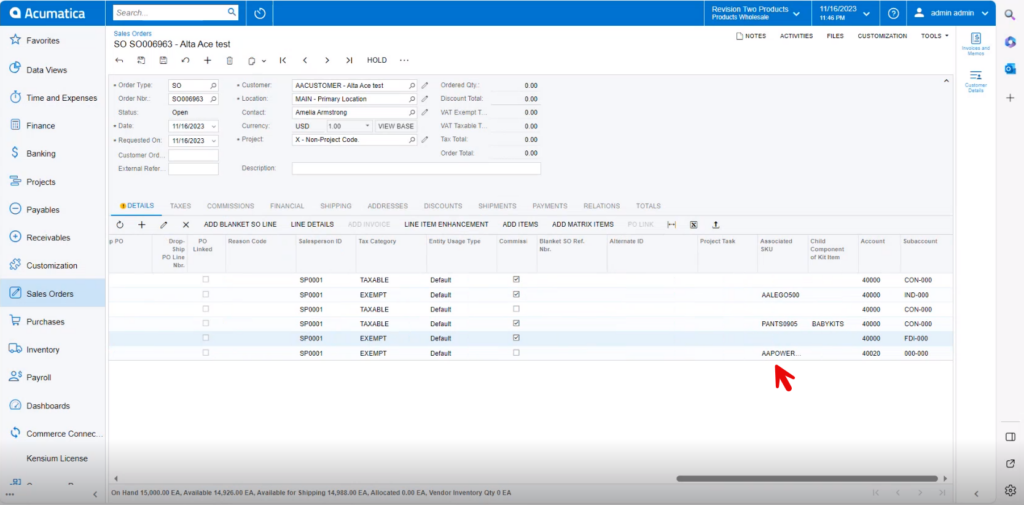Skip to content
Sales Orders
-
You must navigate to the left panel of Acumatica and click on [Sales Orders] and then click on [Sales Orders] under [Transactions].
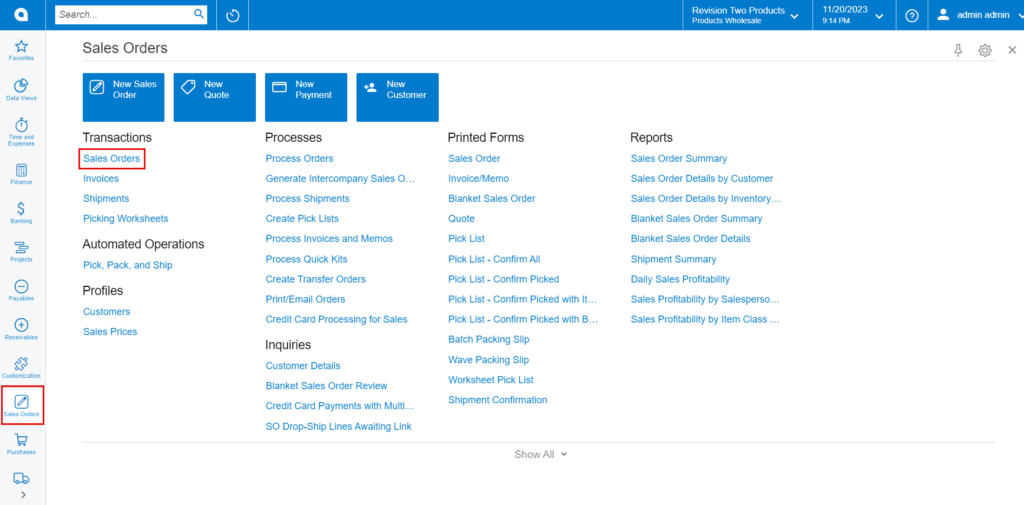 Sales Orders
Sales Orders
-
Click on the [+] icon, then you will be redirected to the Sales Orders screen.
-
You need to search for [Customer].
-
Click on [+] icon under [Details] and search for the created [Inventory ID].
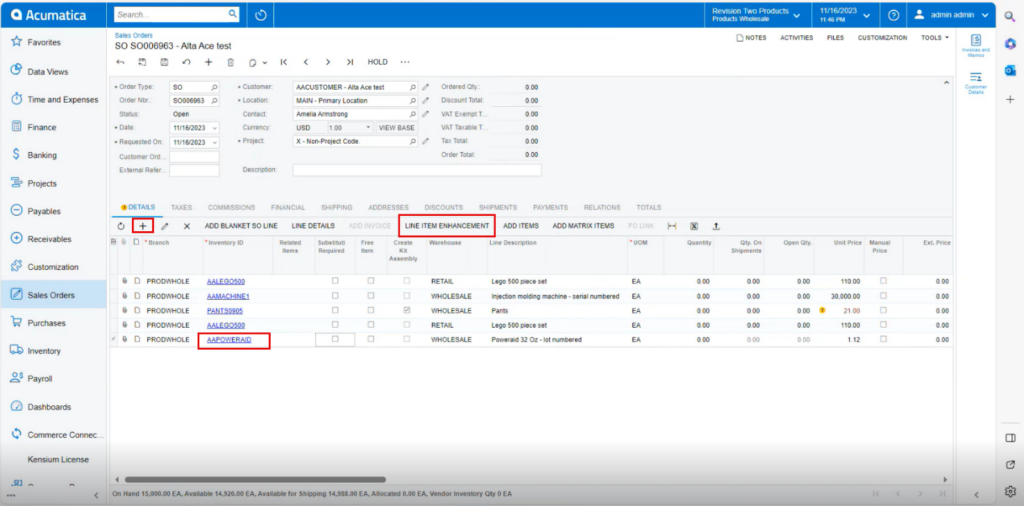 Sales Orders (1)
Sales Orders (1)
-
Click on [Line-Item Enhancement].
-
A pop- up will appear with [Add Enhancement] then search for [Inventory ID] from the Non-Stock items and click on [Select].
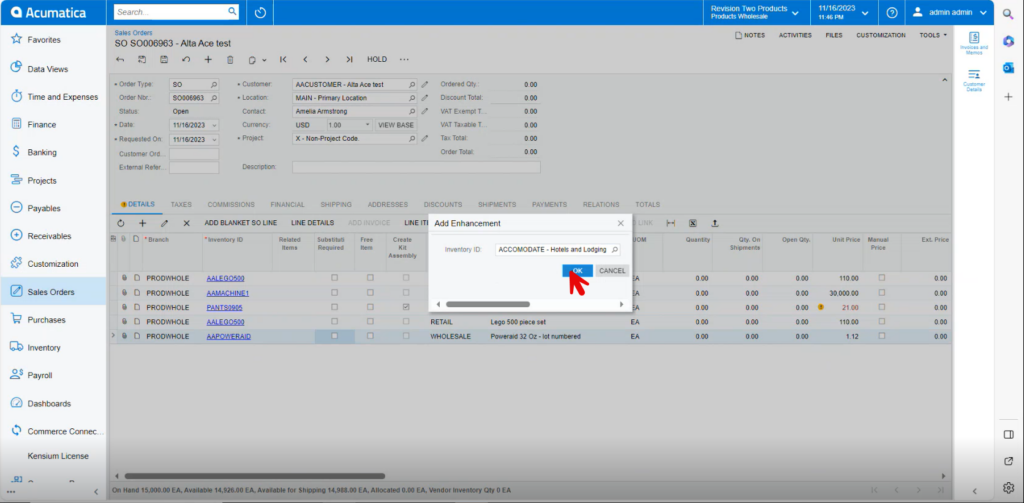 Add Enhancement
Add Enhancement
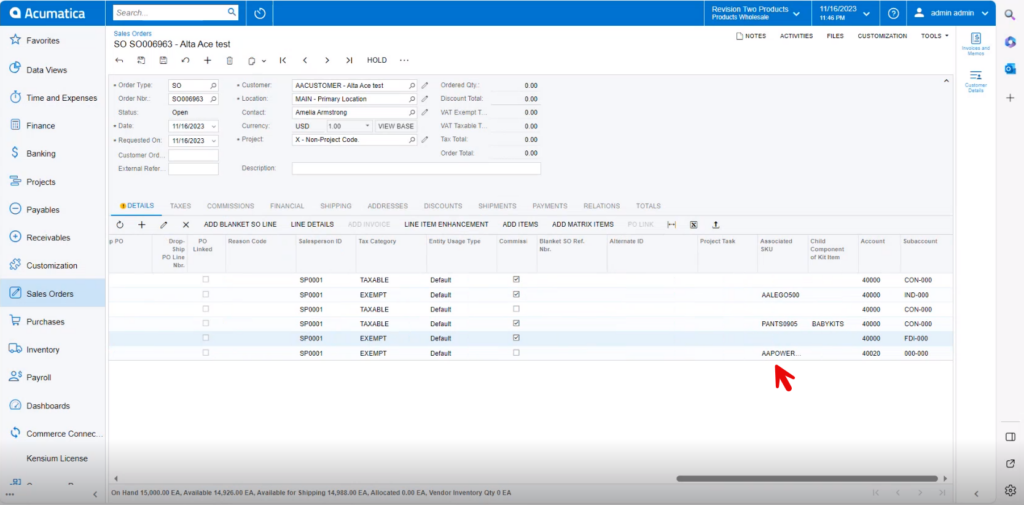 Associated SKU
Associated SKU
-
The new line item will be added below the parent item with [Associated SKU ID].