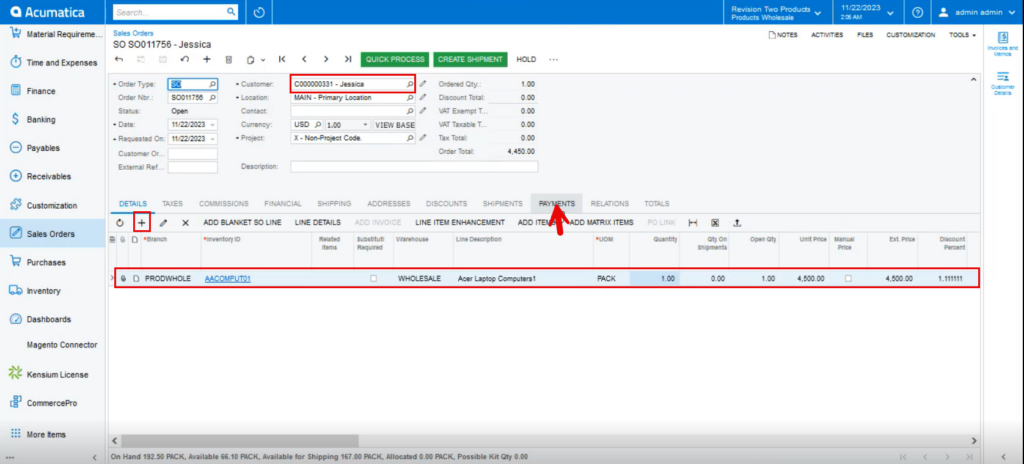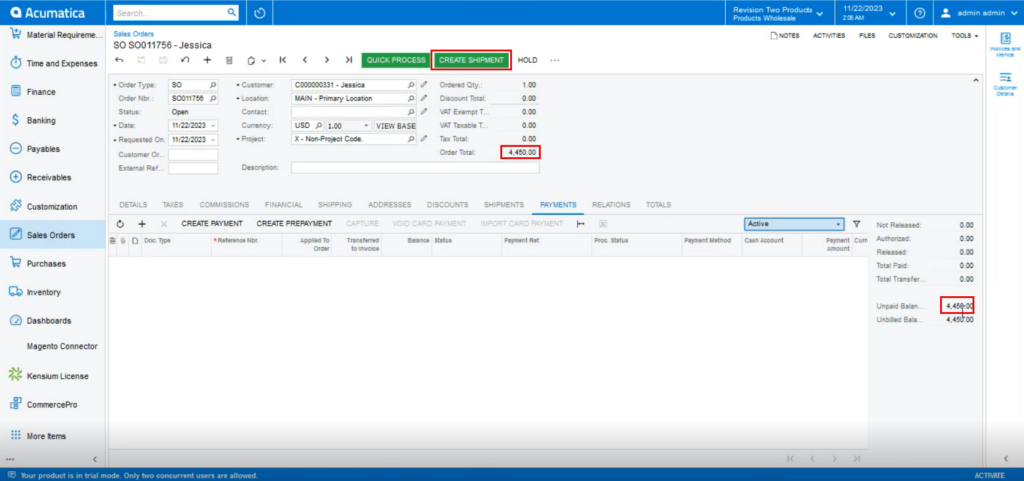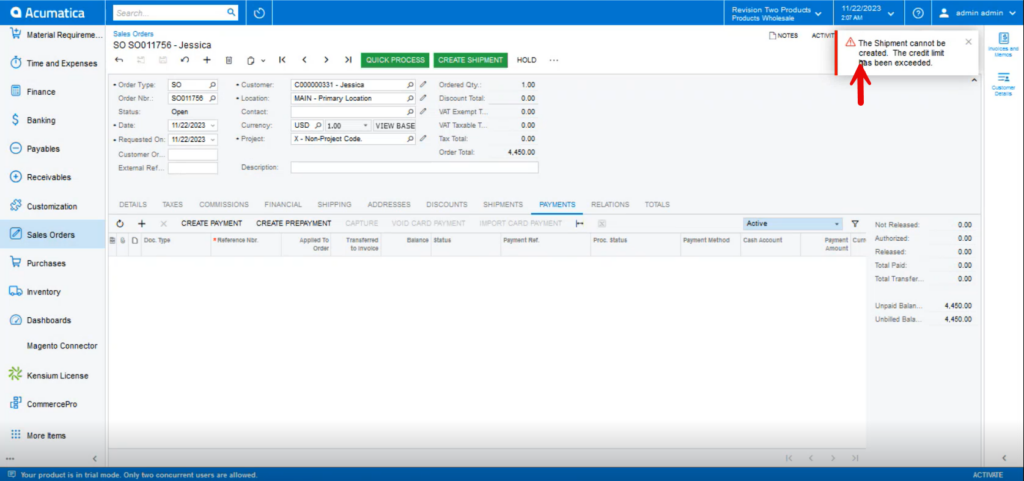Skip to content
Prevent Shipment Creation
-
Preventing Shipment Creation at Sales Order screen.
-
You need to enable the radio button [Prevent Shipment Creation] in customer classes and credit terms.
-
You need to Create a sales orders
-
by selecting the customer.
-
Click on [+] icon.
-
Select the [Inventory ID].
-
Enter the [Quantity].
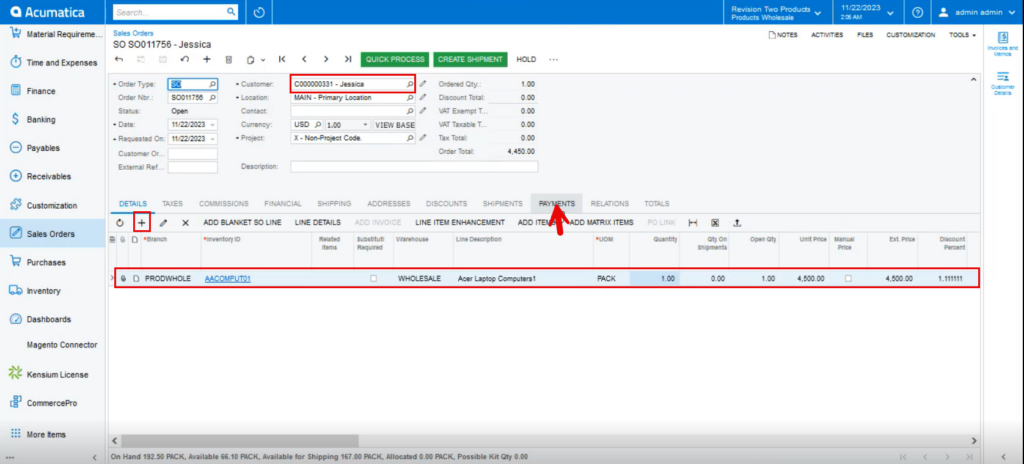 Sales Orders
Sales Orders
-
Click on [Payments] tab and check for unpaid balance. If you have order total and still clicking on [Create Shipment]
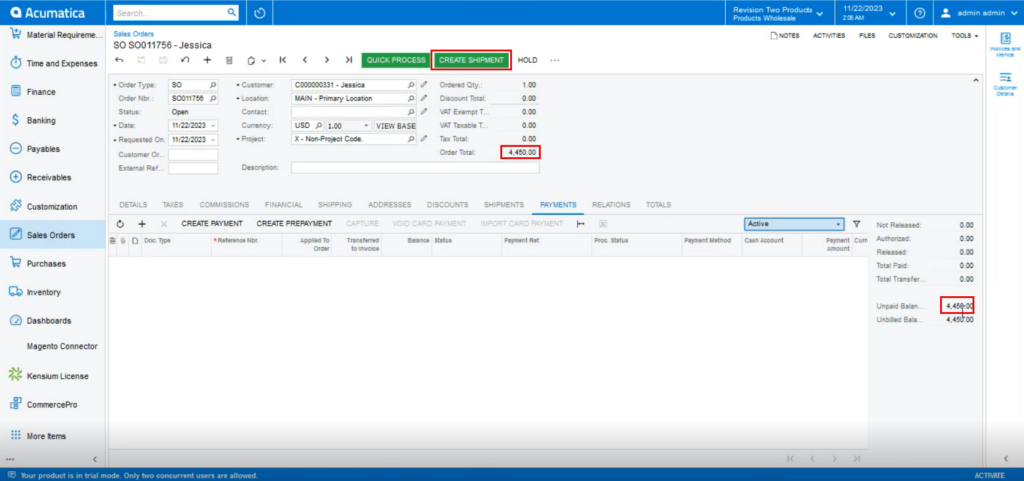 Create shipment
Create shipment
-
You can view an alert message on the top corner, this will not allow you for shipment at creation level.
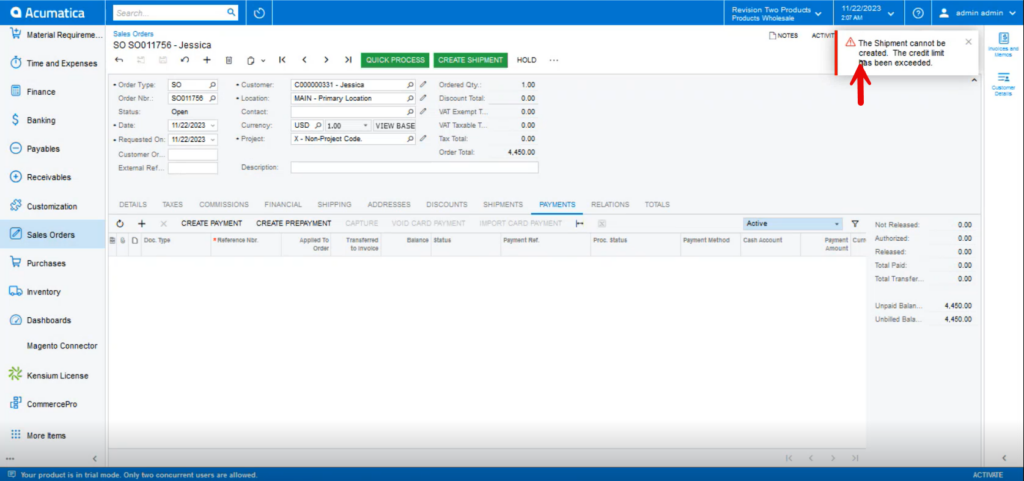 Alert Message
Alert Message