Collect and then Ship
The payment validation for shipments is a configuration feature that a customer has an unpaid balance. If a shipment is attempted on an unpaid order, the system will display an alert message.
- To access [Collect and then ship], you must enable the check box for [collect and then ship], under CommercePro Features.
- Click on [Save].
The Impacted areas for Collect and then ship is below.
- Customer Class
- Credit Items
- Sales Orders
- Shipment
- Process Orders
- Process Shipments
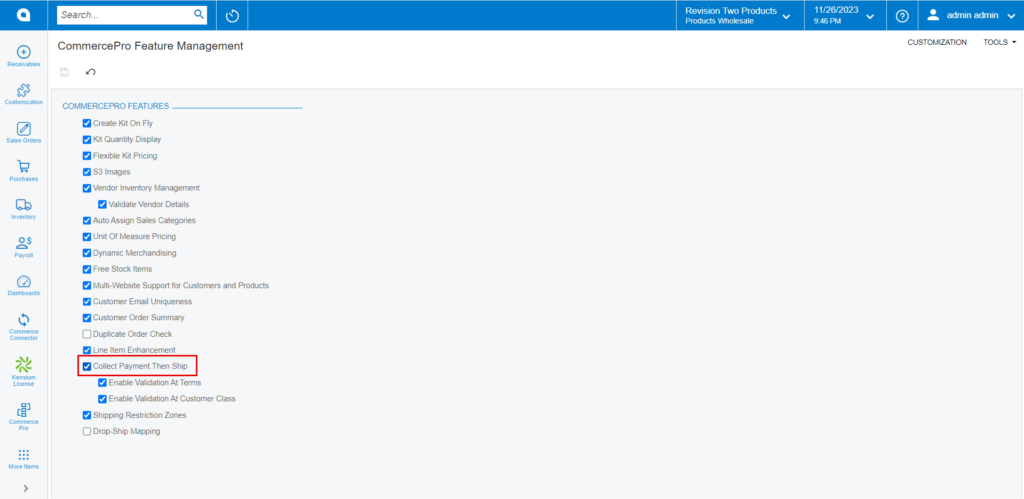
- You need search for [Customer Classes] or [Credit Terms] to view the [shipment control settings].
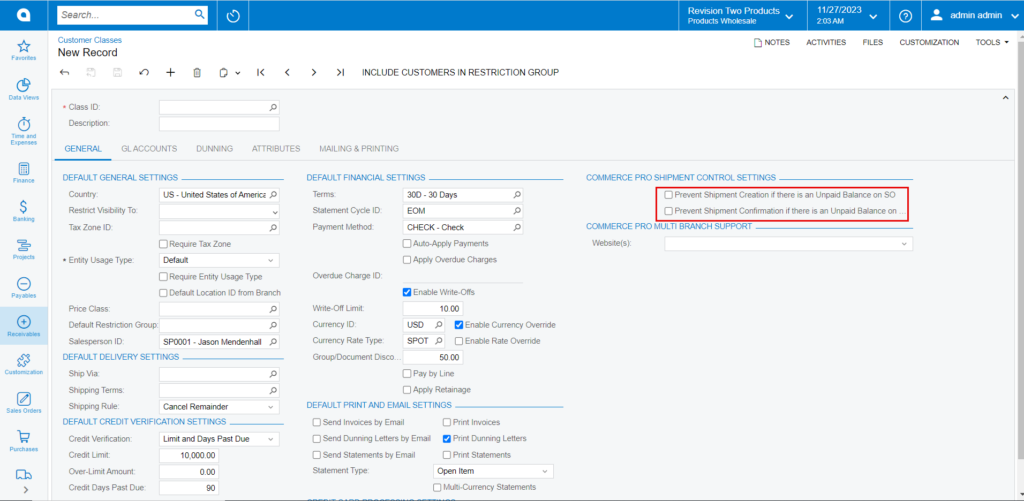
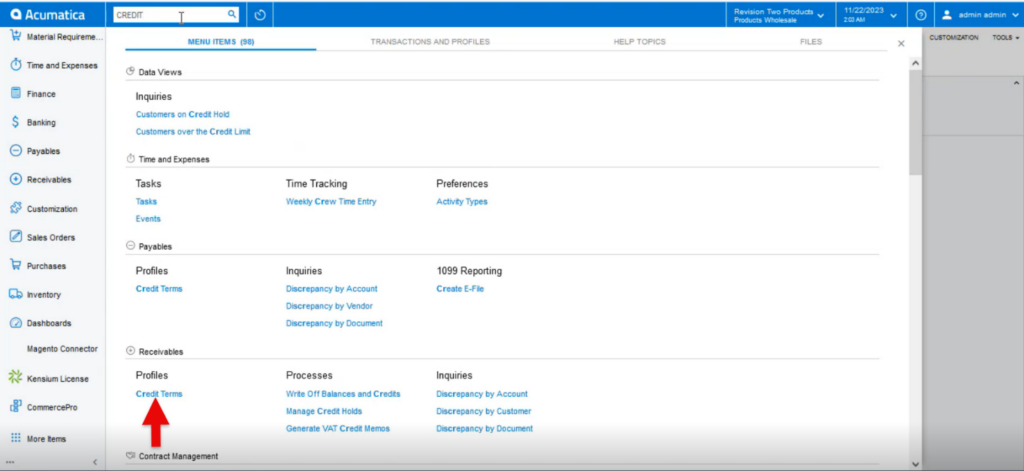
- Click on [Credit Terms] under Profiles.
- You will be navigated to the screen below.
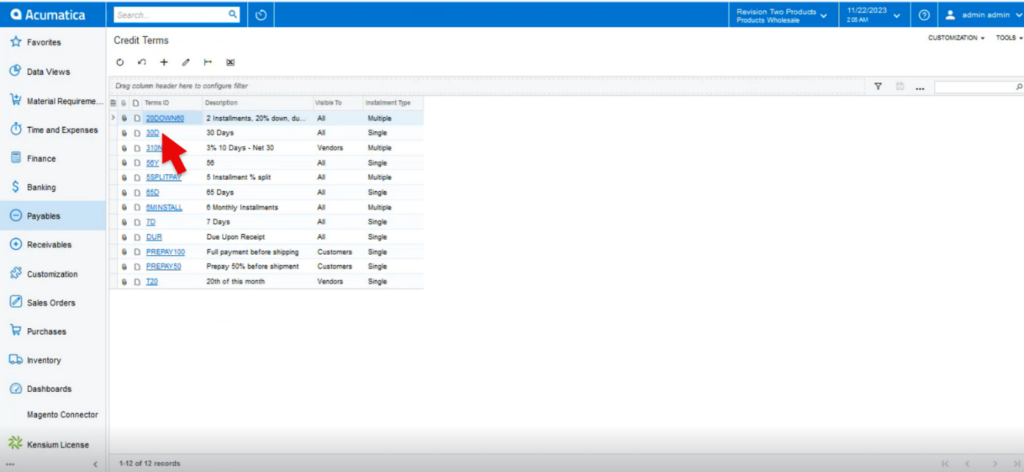
- Click on one of the [Terms ID], you will be navigated to the below screen.
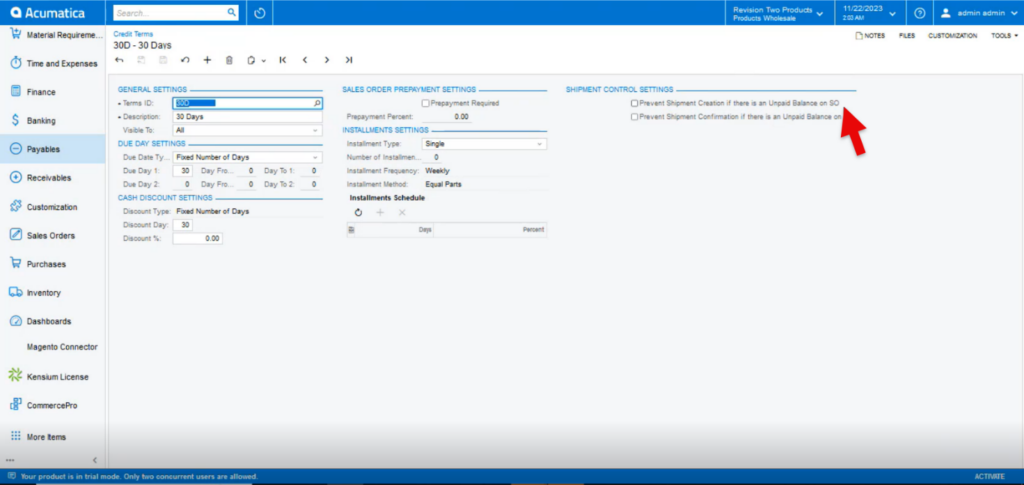
You can view [Prevent Shipment Creation If There Is an Update Balance On SO], [Prevent Shipment Confirmation If There Is an Update Balance On] under [Commerce Pro Shipment Control Settings].
- Prevent Shipment Creation If There Is an Update Balance On SO: If you enable this radio button the sales orders shipment will be stopped If there is any unpaid balance for a sale order at shipment creation level.
Note: If the credit limit is zero, you will then receive an alert; if the credit limit is any other amount, you will not receive any alert messages.
- Prevent Shipment Creation If There Is an Update Balance On: If you enable this radio button the sales orders shipment will be stopped If there is any unpaid balance for a sale order at shipment Confirmation level.
