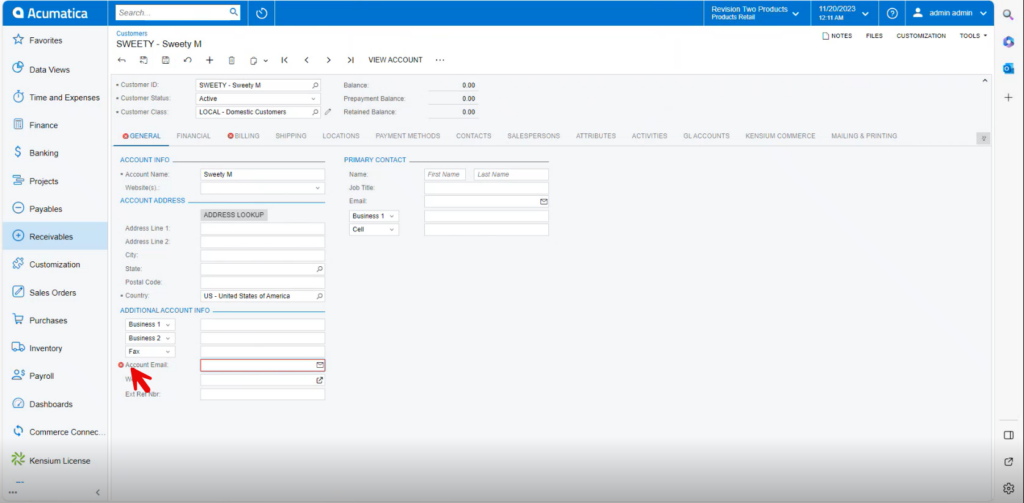Ignore Blanks
You can create a customer without email Id if the [Ignore Blank] radio button is enabled.
- You need to navigate to the customer screen.
- Create the customer ID.
- Select [Customer status] from the drop-down,
- Click on the [Billing] tab and disable the check box for [Send Dunning Letters by Email].
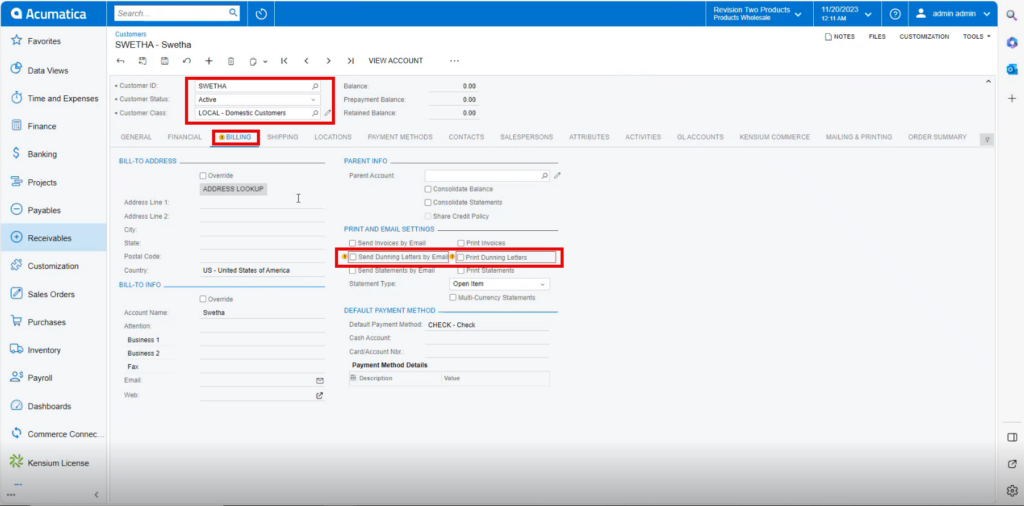
- Click on [save].
- You can view that [Account Mail] displays no errors.
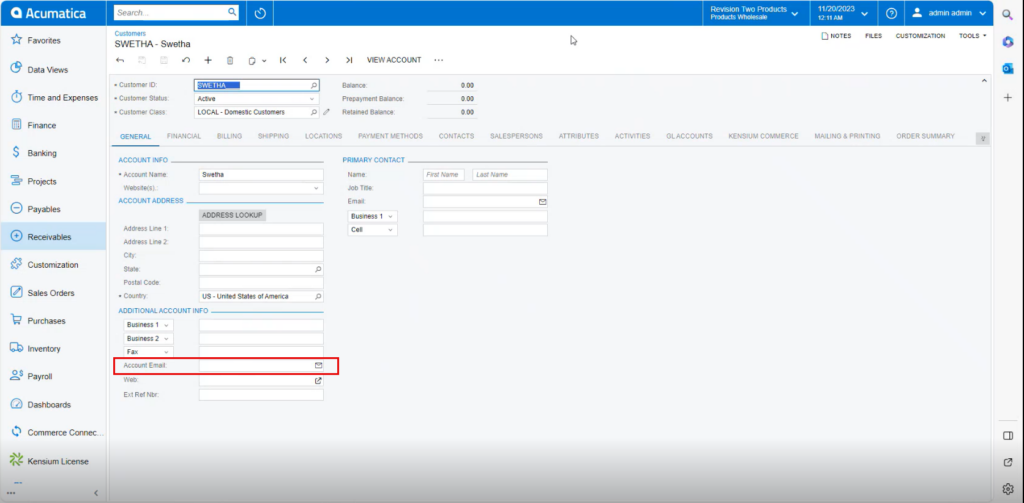
You cannot create a customer without email Id if the [Ignore Blank] radio button is disabled.
- If you create a customer, it will through an error message in [ACCOUNT EMAIL].