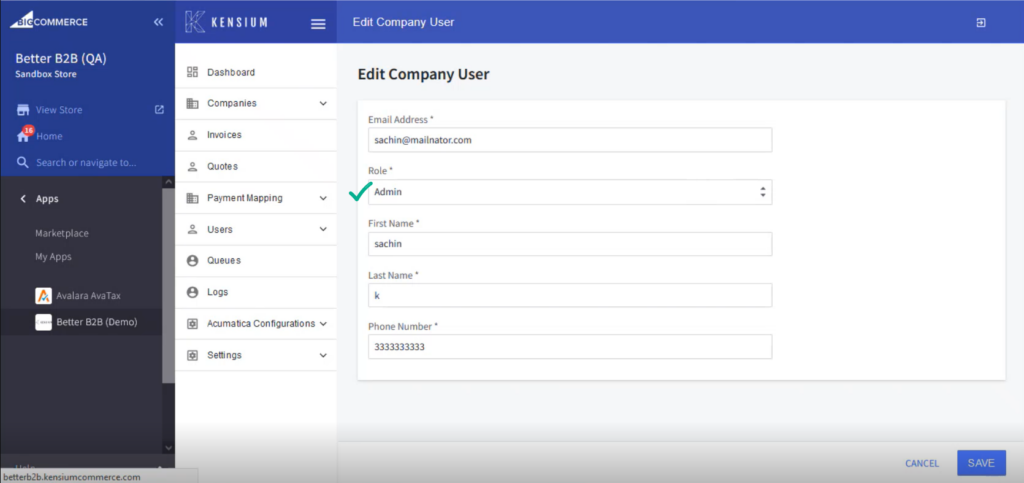Managing Roles from B2B
You can also define the role from the Better B2B app. Go to the respective Company Detail which you have created in the Front End and click on the [Company User(s)] tab.
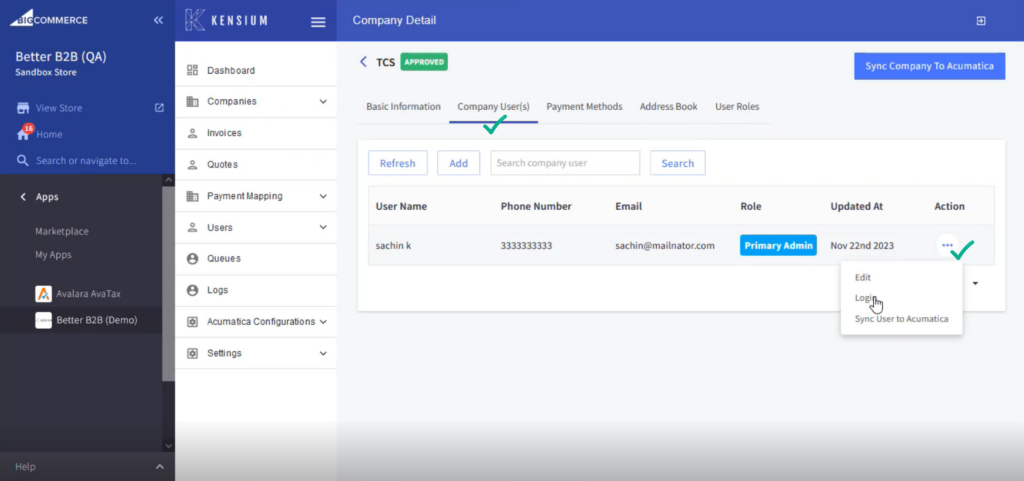
Upon clicking on the [Edit] button you will get the option to edit the role of the Company User.