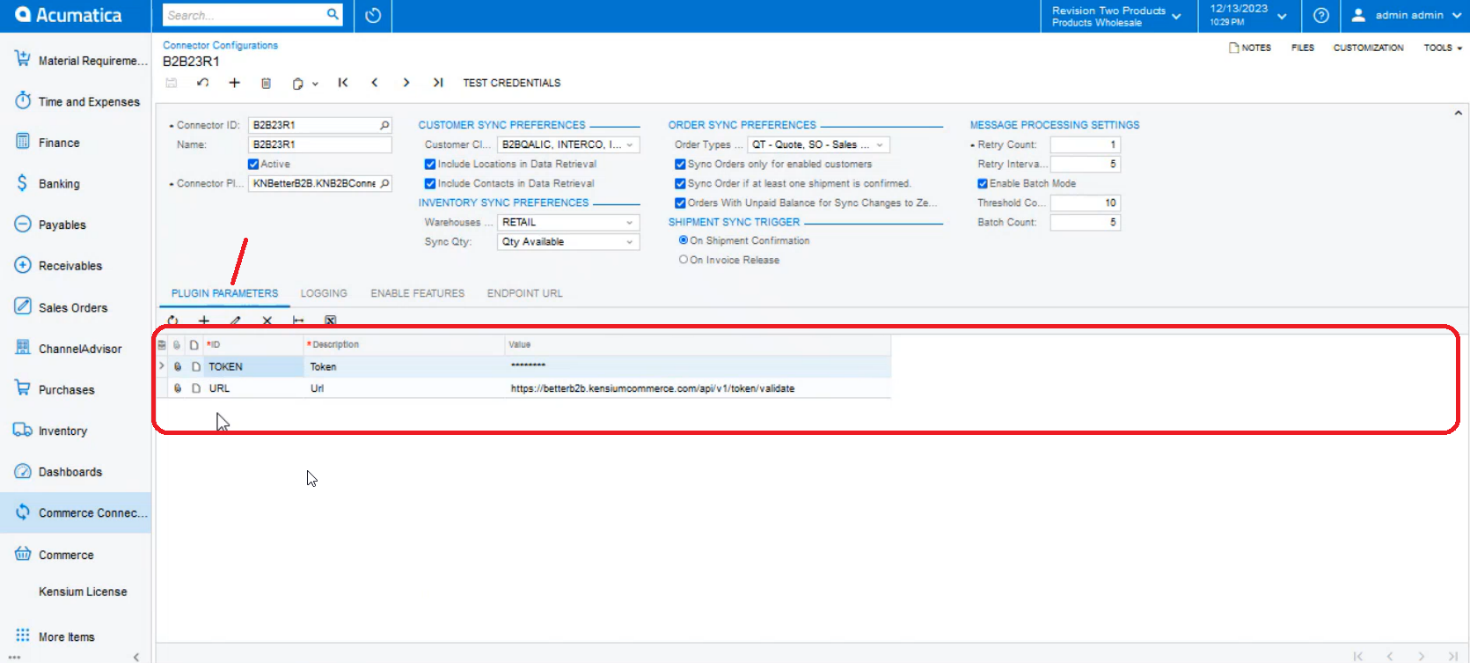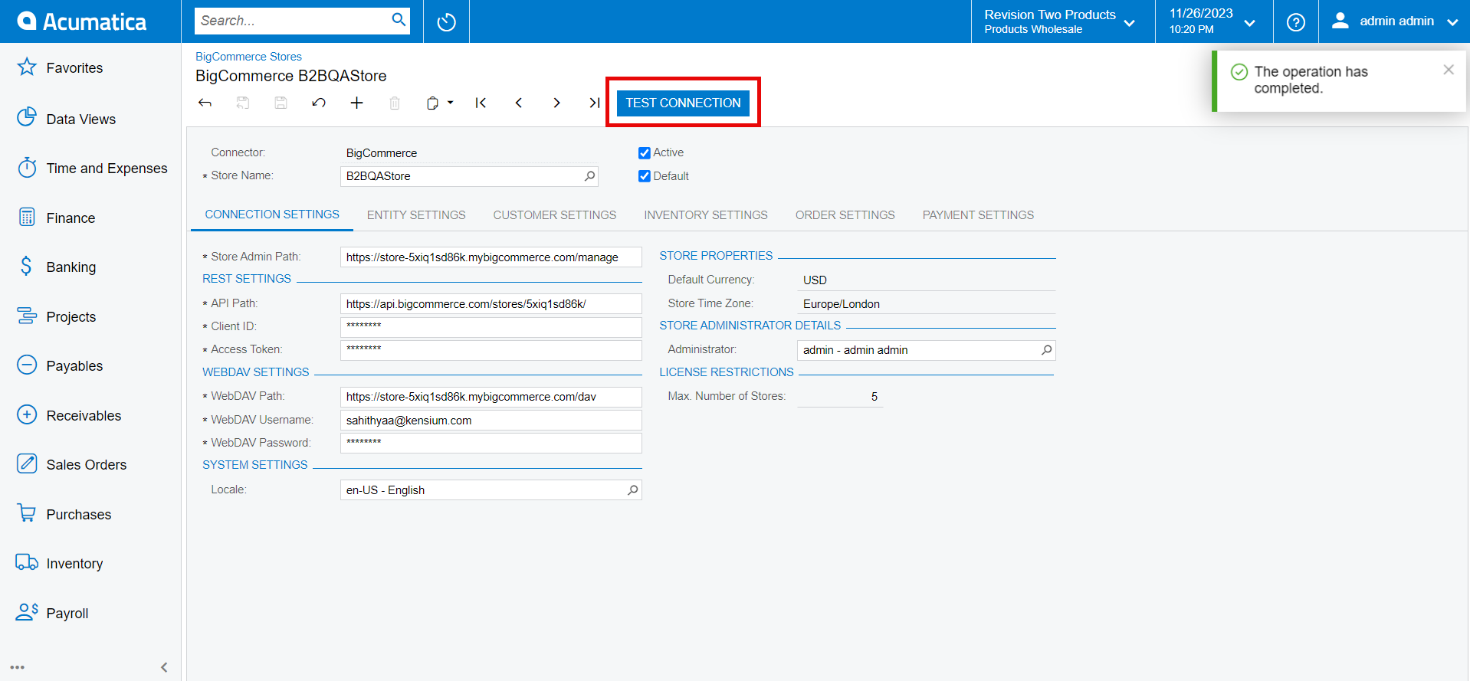Getting API Path and Token from B2B
By following the steps, you can get the API Path and the Token from B2B.
Step 1: Go to Store Configuration under Settings.
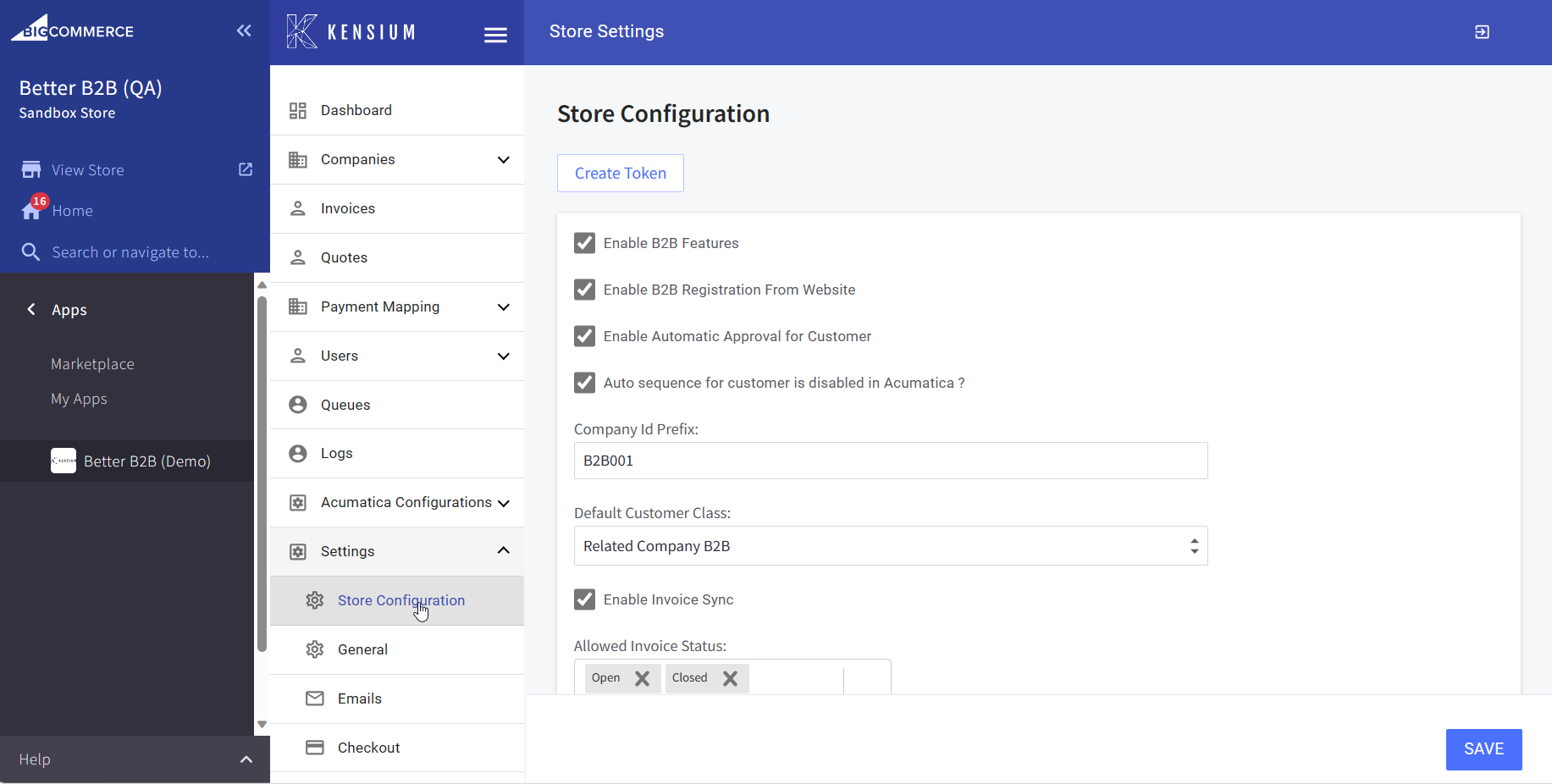
Step 2: Click on [Create Token] at the top of the screen.
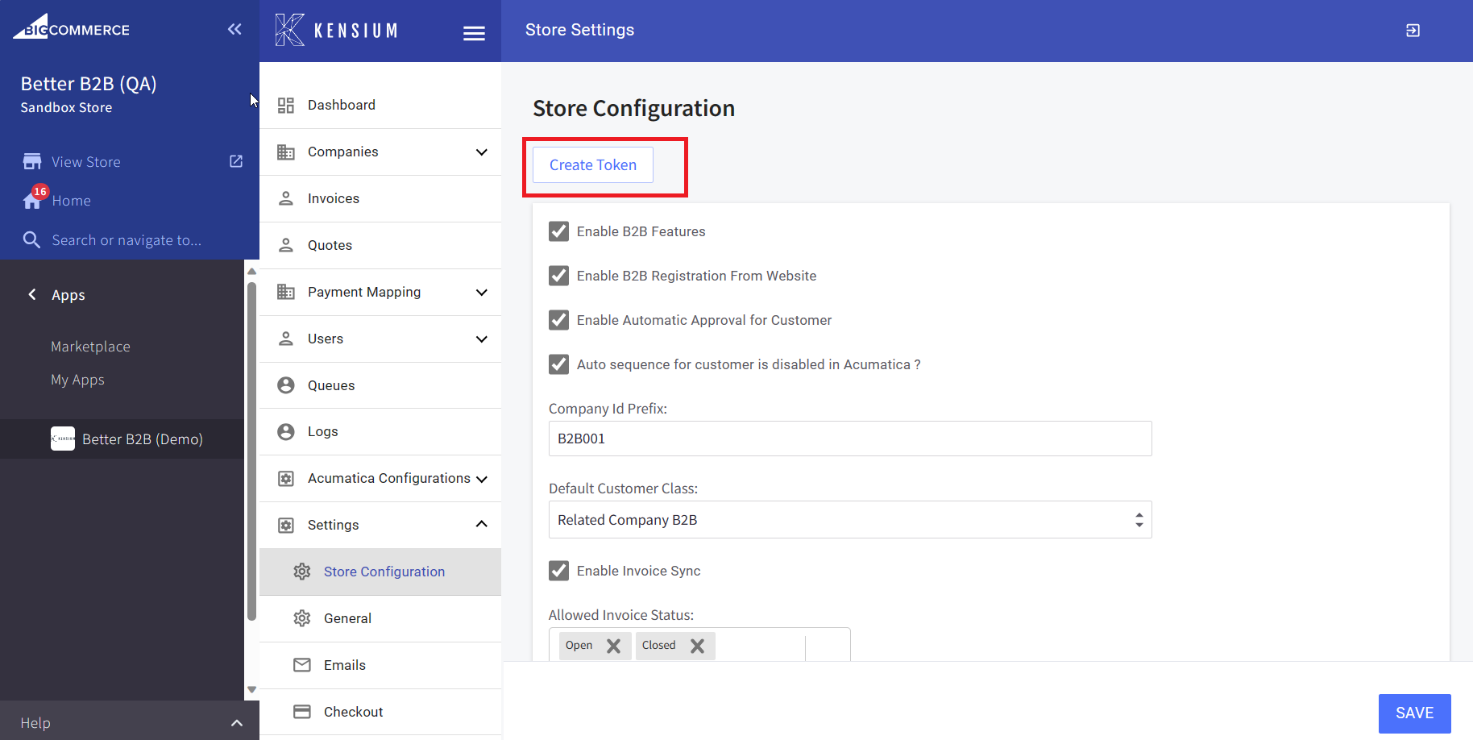
Step 3: Upon clicking a token file will be generated.
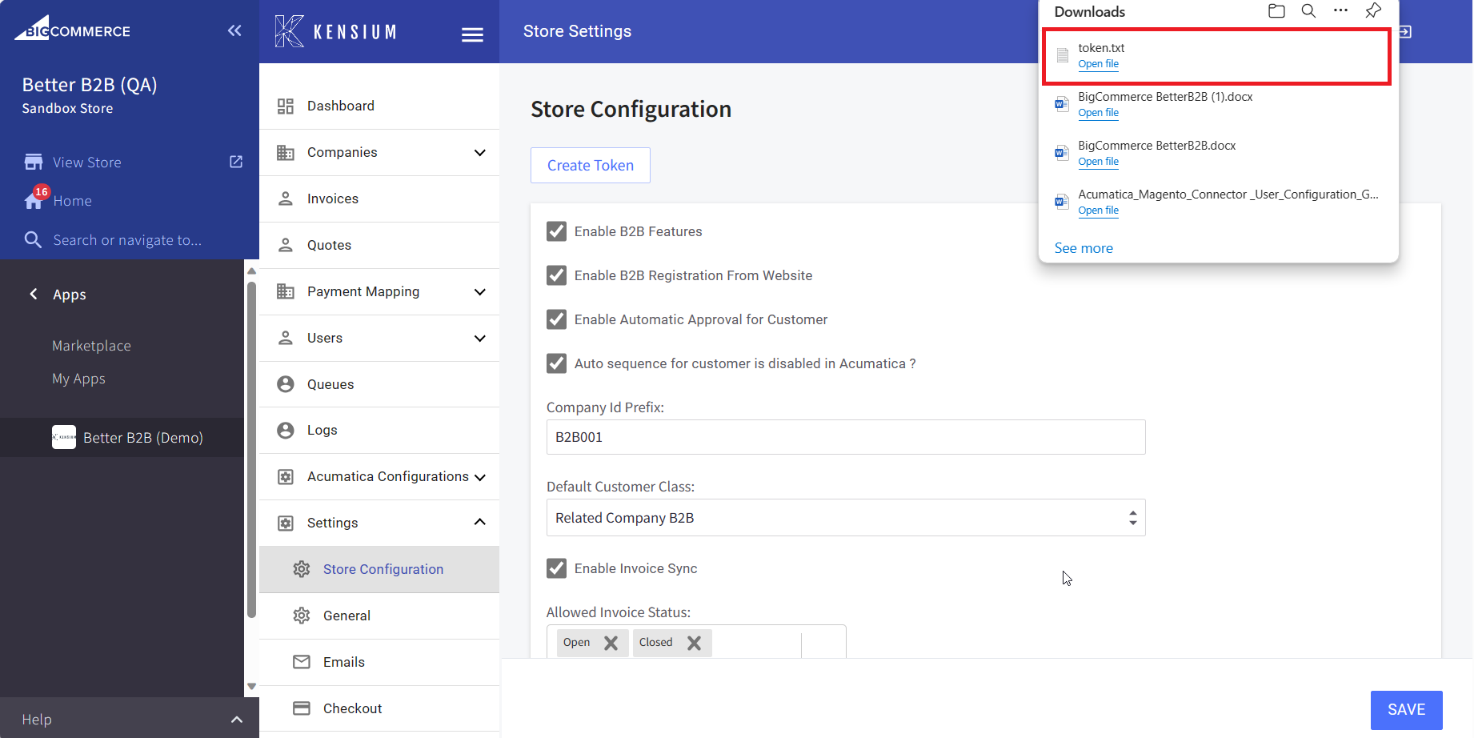
Step 4: Open the .txt file for the URL and the Token. Multiple downloads will generate the same URL and the token.
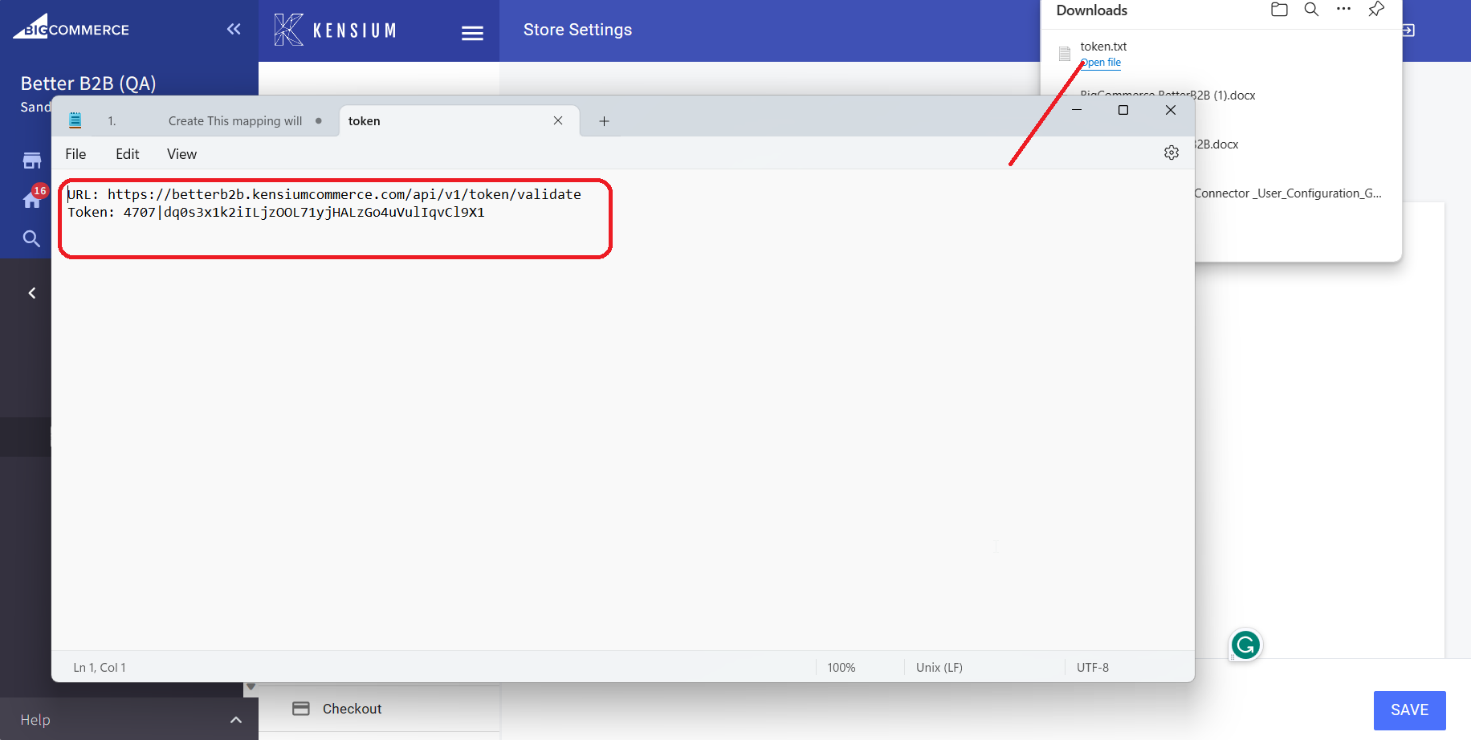
Step 5: Go to Commerce Connector in Acumatica Click on Connector Configuration and select the store name. Under Plugin Parameters enter the details that you have got from B2B.