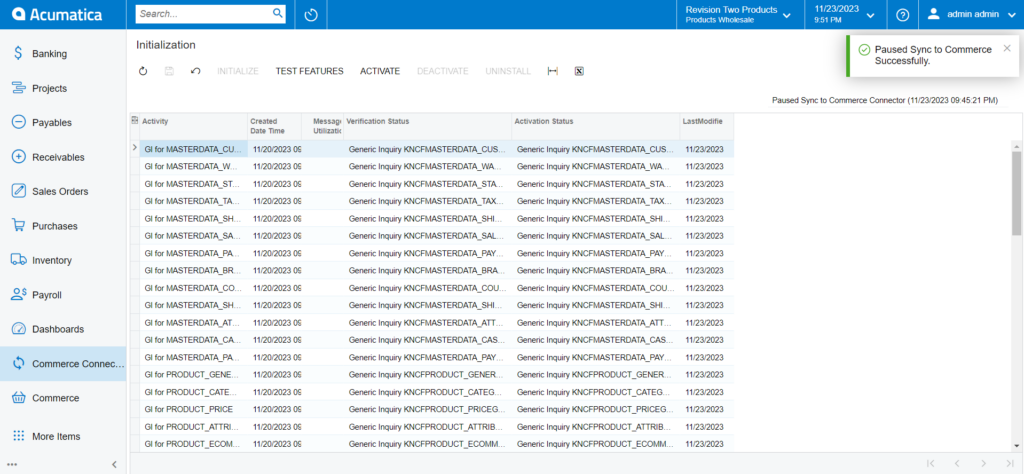Deactivating the Initializer
Deactivate: This will deactivate all the features of the Commerce Connector. Upon clicking on the [Deactivate] button you will get the following screen.
![To deactivate all the features of the Commerce Connector, click [Yes]](/wp-content/uploads/2023/12/To-deactivate-all-the-features-of-the-Commerce-Connector-click-Yes-1024x475.png)
Upon clicking on [Yes] the application will give you two options.
- Pause sync: This option will pause the sync and retain the messages that need to be sent across to be sent to ecommerce connectors when the Sync is activated again.
- Stop Push Notification: This option will turn off all backend monitoring and processing of messages to be sent across to the ecommerce connector and turn off the sync completely until you activate it back.
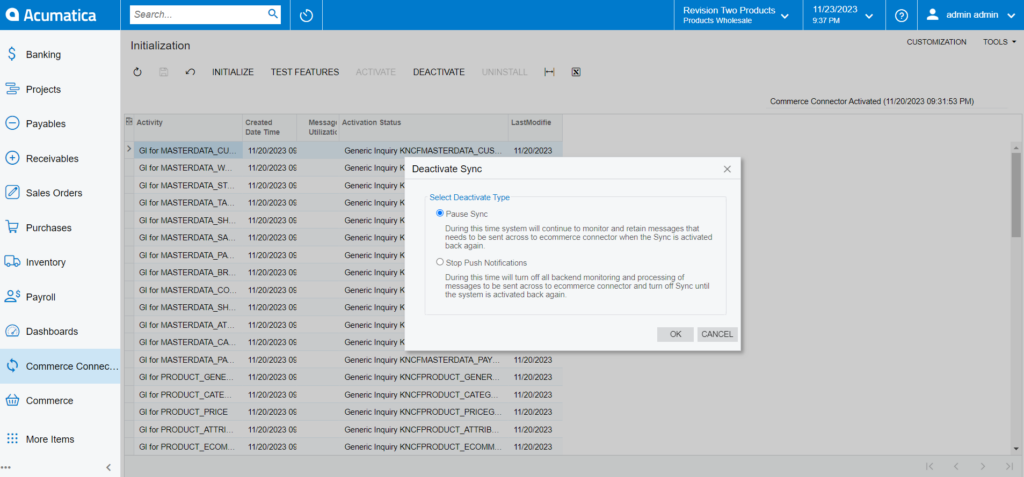
If you have deactivated, the activated button will be highlighted.