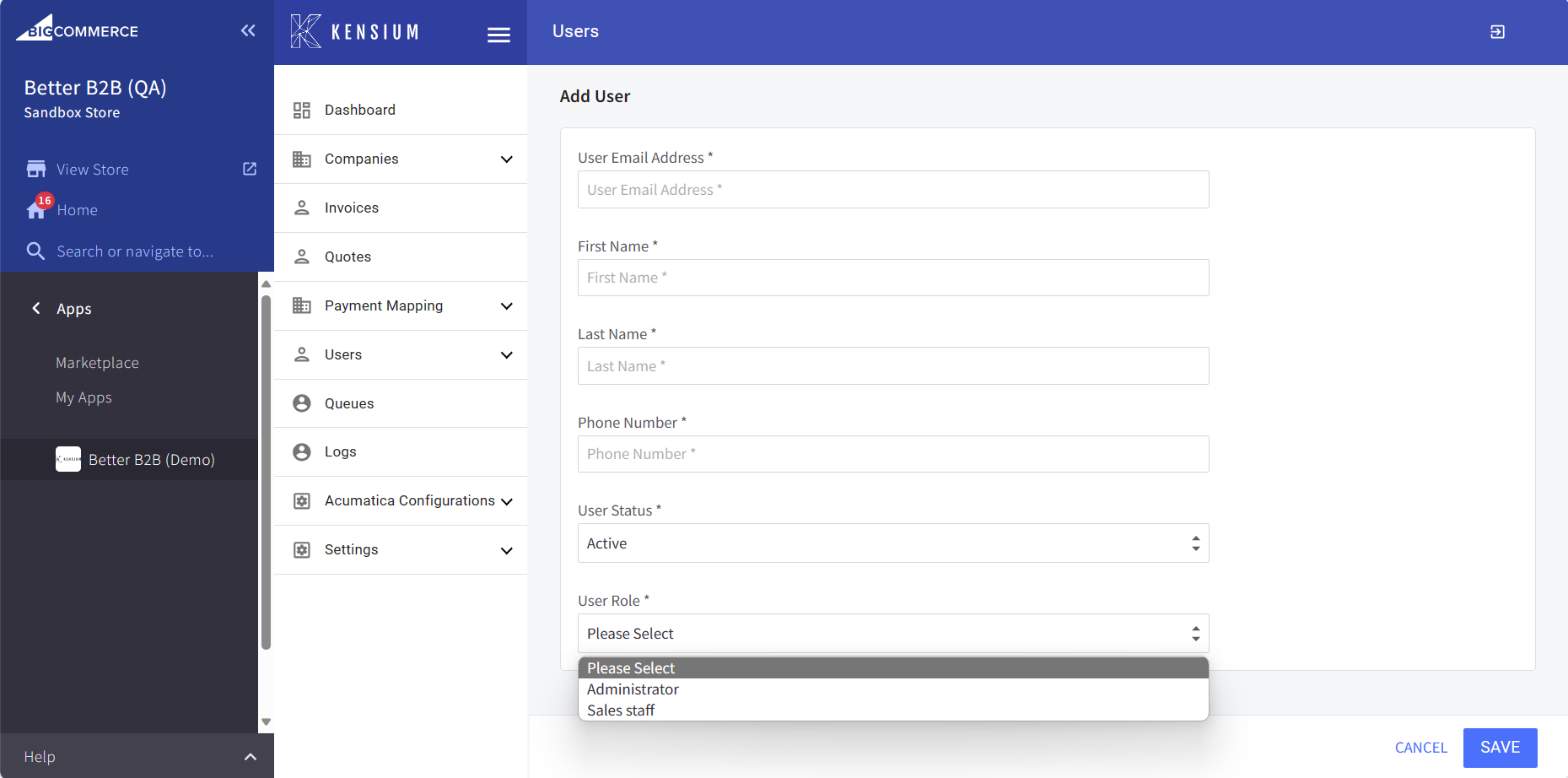Creating Users in Better B2B
To create a user in Better B2B go to the Users below the Payment Mapping. The application will provide 3 options in the [Users] section on the left panel.
- View
- Add
- Mapping
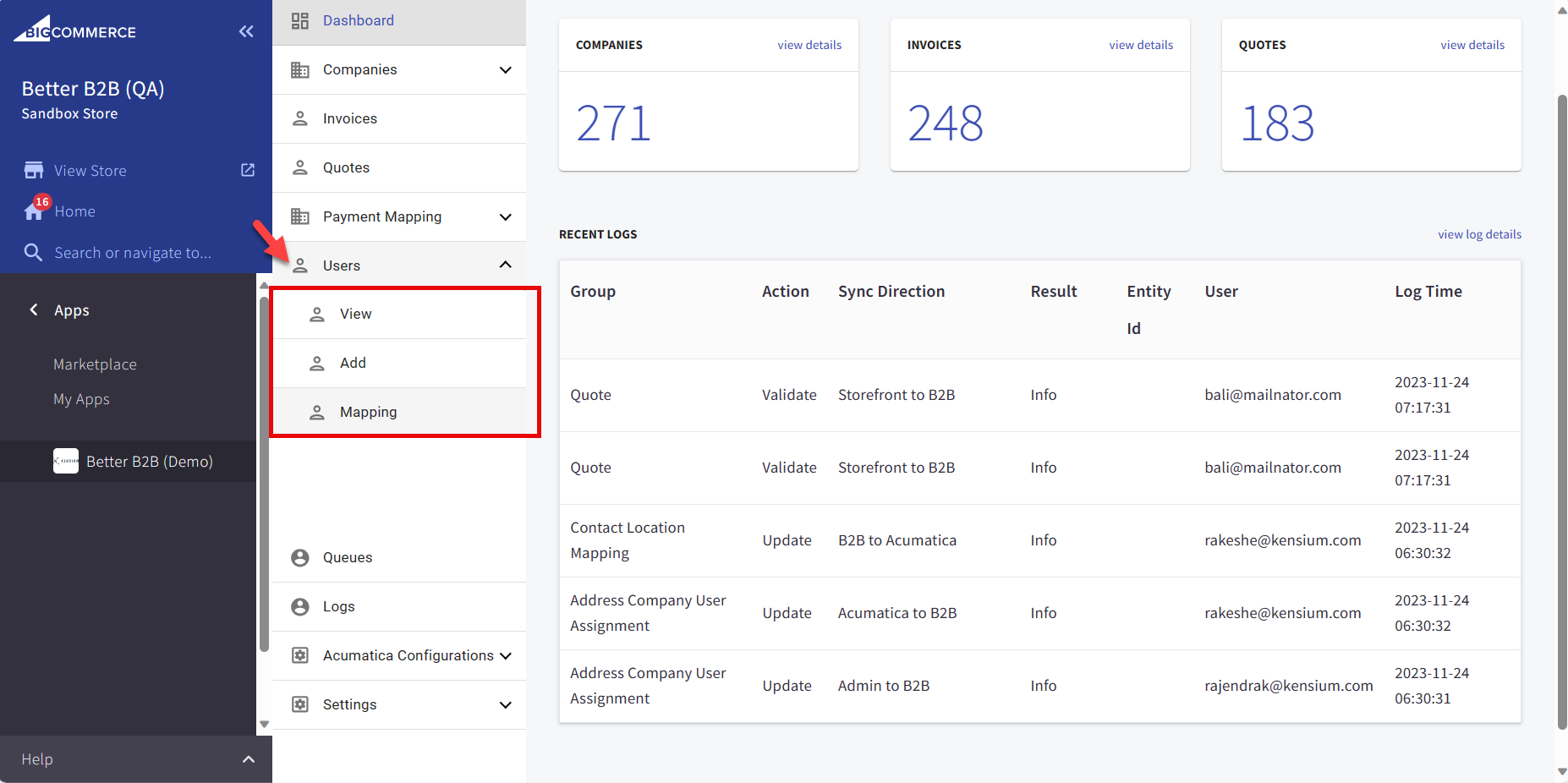
To add a user, you need to follow these steps and enter the relevant details. All the self-explanatory fields are mandatory. The fields are as follows.
- User Email Address
- First Name
- Last Name
- Phone Number
- User Status: Select the status as Active.
- User Role: You need to select the user role and save the records. You will have two options Administrator or Sales Staff.