Managing B2B Dashboard
At the top left panel, you will be able to view the [Dashboard] option. The Dashboard displays the number of companies, Invoices and Quotes.
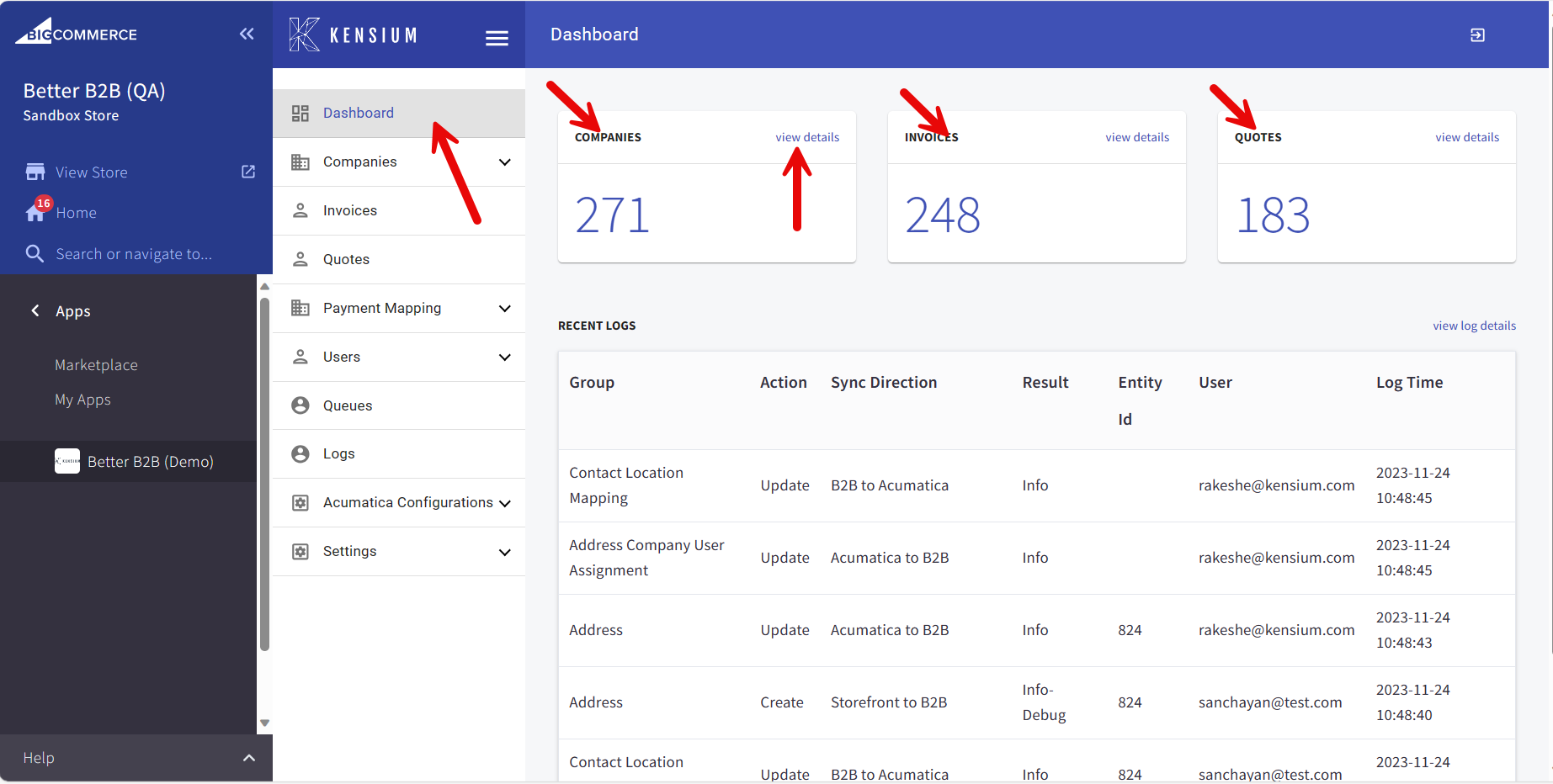
All the labels like Companies, Invoices and Quotes come with the [View Details Link]. Upon clicking on the Companies View Link you will be able to view the following options.
|
Field |
Field Type |
Description |
|
Acumatica Customer ID |
Text Field |
You can view the Acumatica Customer ID |
|
Company Name |
Textbox |
Name of the Company. |
|
Status |
Label |
An approved label will be displayed under the status. |
|
Created At |
Text Field |
Company creation date. |
|
Approved/Rejected on |
Text Field |
On which date it has been approved or rejected. |
|
Action |
Ellipsis button |
This includes two options. You can [View] or [Delete] by moving the cursor to the Action button. |
You can search the company from the [Search Box] along with an option to [Add] the company.
