Configuring Email Template
You can configure your email templates by clicking on the [Email Template] section. This email template can be designed or customized from here. The company Admin User will receive a welcome email when a new company account is generated in the store.
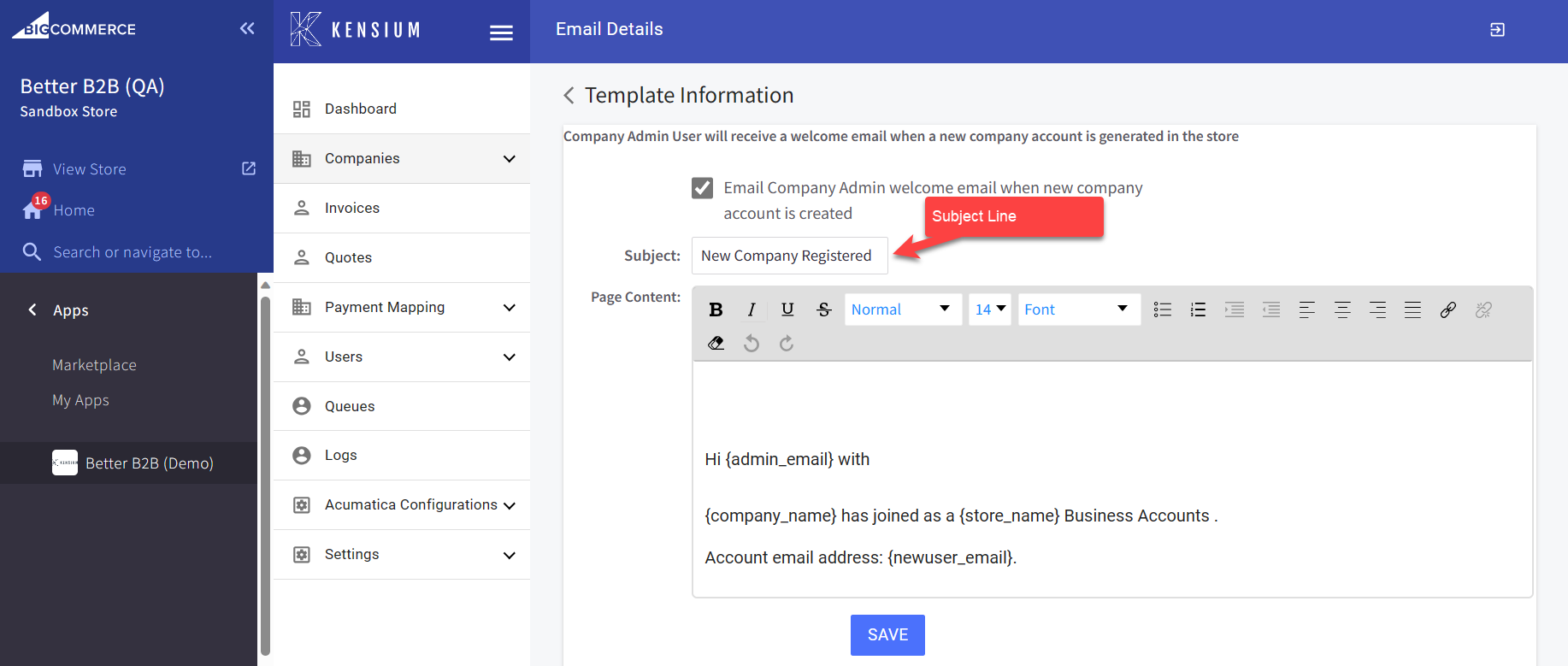
You will have the following dynamic fields.
- {company_name}
- {store_name}
- {store_url}
- {company_role}
- {password_reset_url}
- {store_login_url}
- {newuser_name}
- {newuser_email}
