Managing Common Configuration
Upon applying for the license, the most important step is to configure through the Common Configuration. Under the [Configuration], you will have an option of [Common Configuration] as shown below.
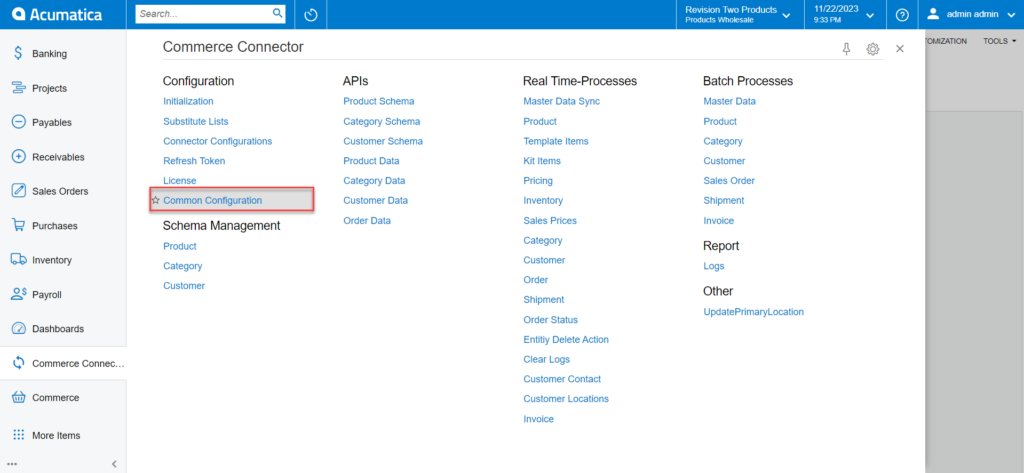
Upon clicking on the [Common Configuration] you will be redirected to the following screen.
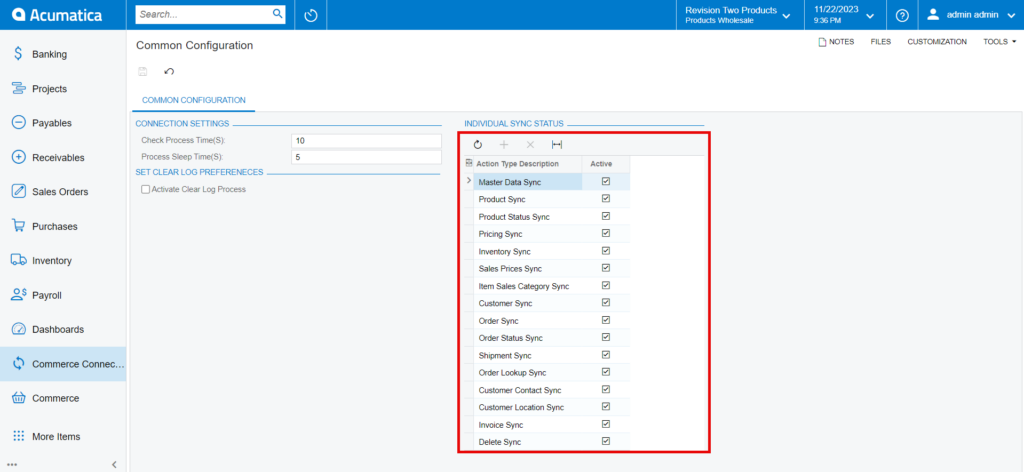
In the KCF configuration, you need to select the entities under the [Individual Sync Status]. You need to select the Action type Description then only you can select it in the B2B configuration. This is the first and mandatory step after the licensing process. The individual list of syncs which are related to B2B is as follows:
- Master Data Sync
- Product Sync
- Product Status Sync
- Pricing Sync
- Inventory Sync
- Sales Process Sync
- Item Sales Category
- Customer Sync
- Order Sync
- Order Status Sync
- Shipment Sync
- Order Lookup Sync
- Customer Contact Sync
- Customer Location Sync
- Invoice Sync
- Delete Sync
