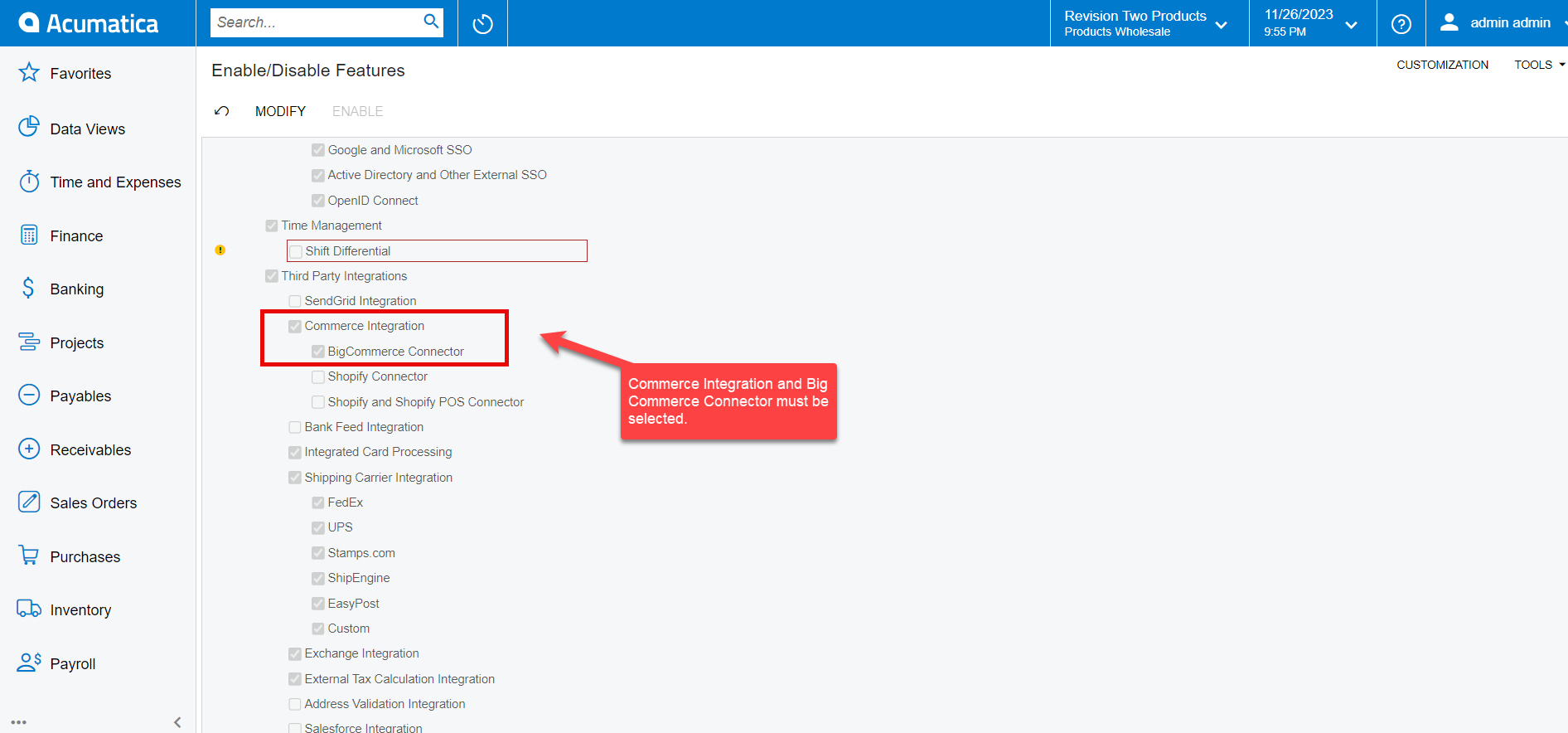Enabling BigCommerce Connector in Acumatica
For BigCommerce Better B2B you need to enable the connector from Acumatica. You don’t need any separate packages for that. To enable the connector within Acumatica, click on the Commerce on the left panel and the following screen will appear.
In the global search bar simply type enable, you will be redirected to the following screen.
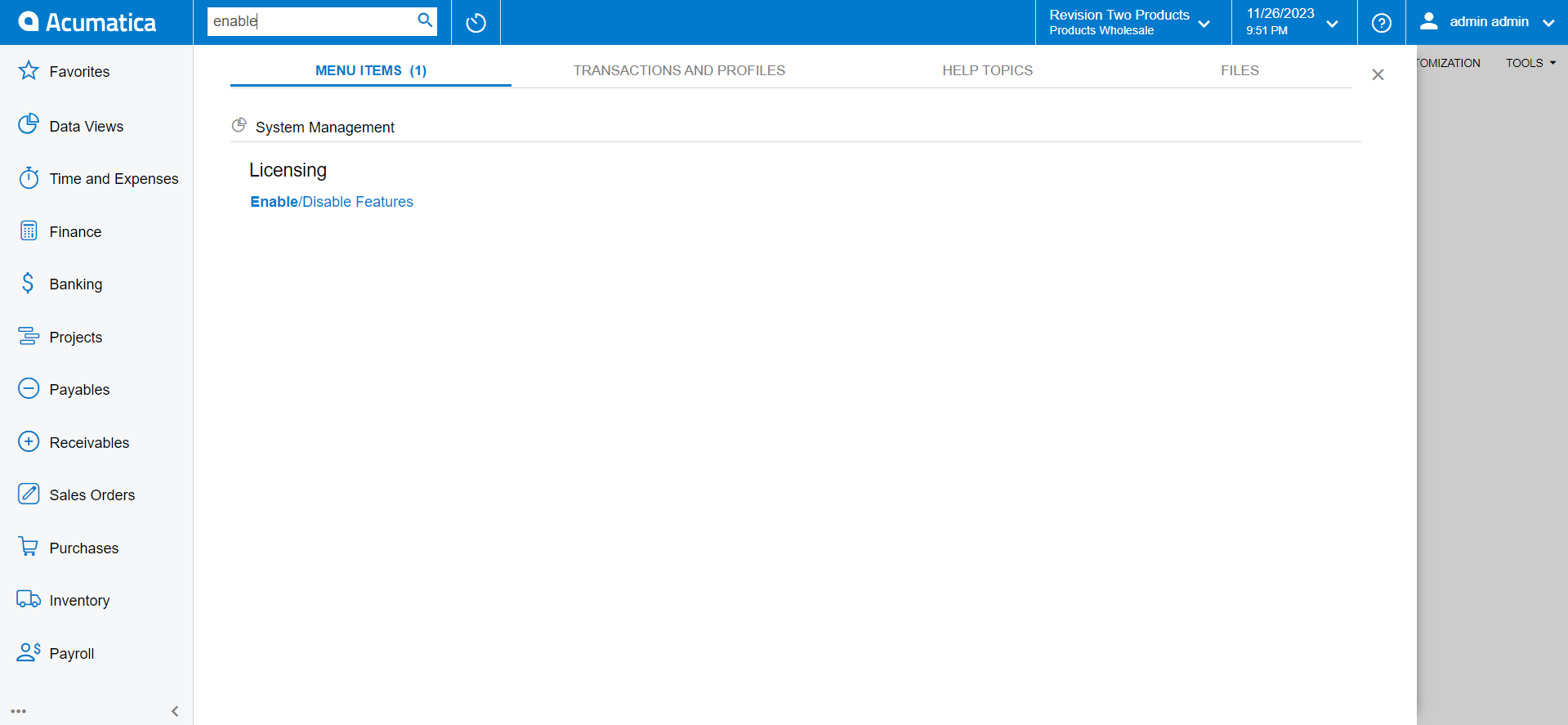
Upon clicking on the above option, you will be redirected to the following screen. In the [Enable/ Disable] feature screen you must select Commerce Integration and Big Commerce Connector.