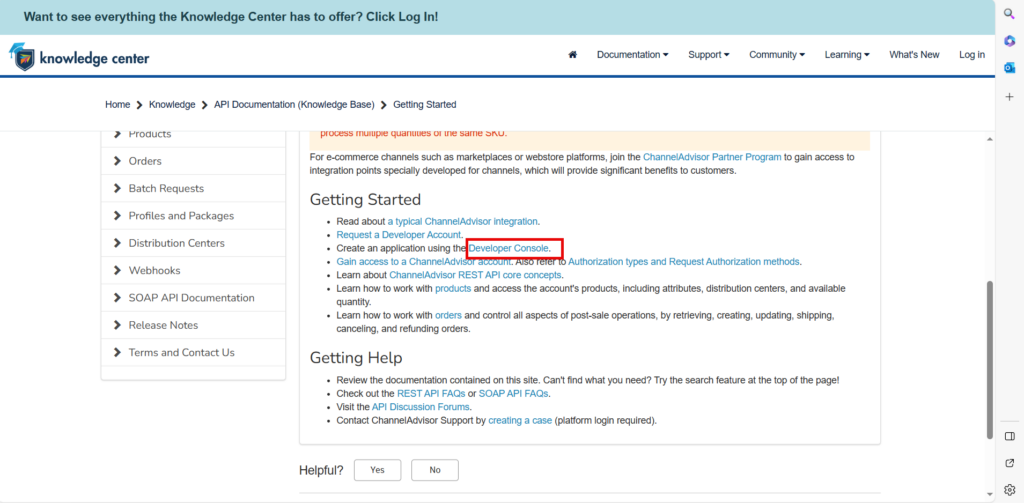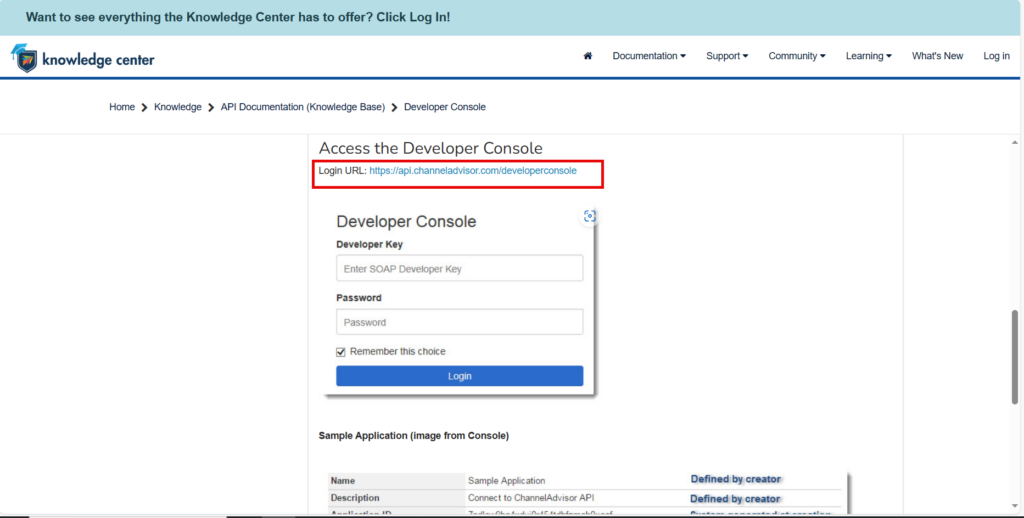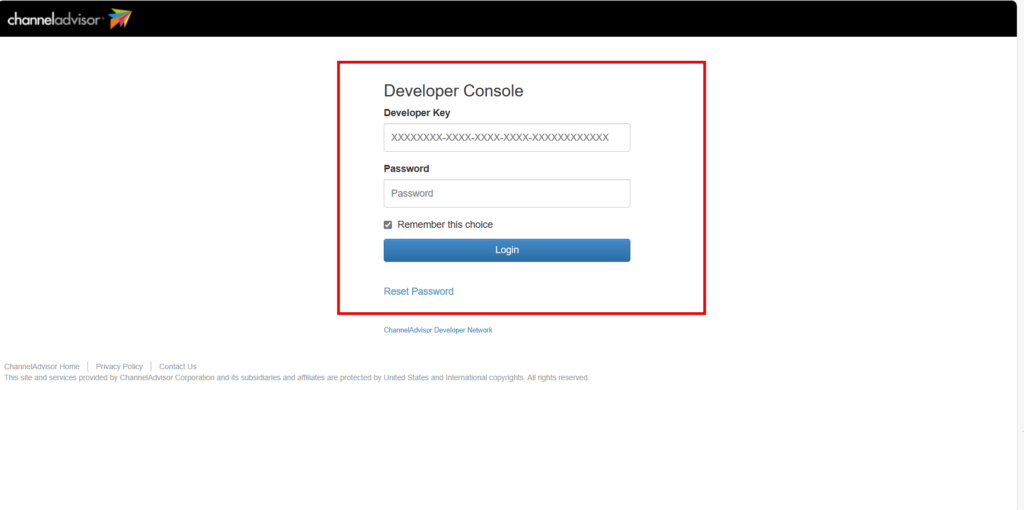Skip to content
Developer Console
- You need to generate the Developer Key ID from a separate URL.
- Link for Developer Key: https://developer.channeladvisor.com/
- Click on the Link you will be redirected to a developer key page where you need to request the Developer Console.
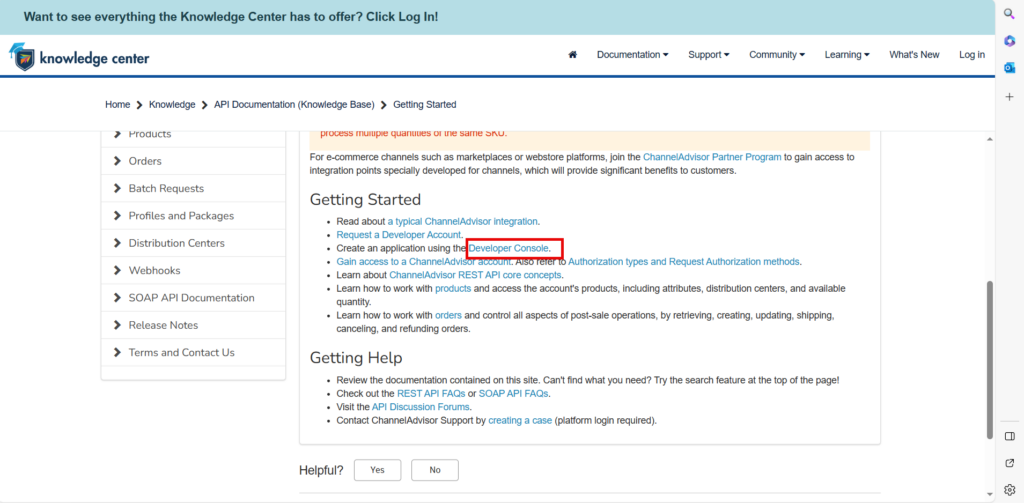 Developer Console
Developer Console
- Click on [Developer Console], you will be redirected to a new page.
- Click on [Login URL] to Access the developer console.
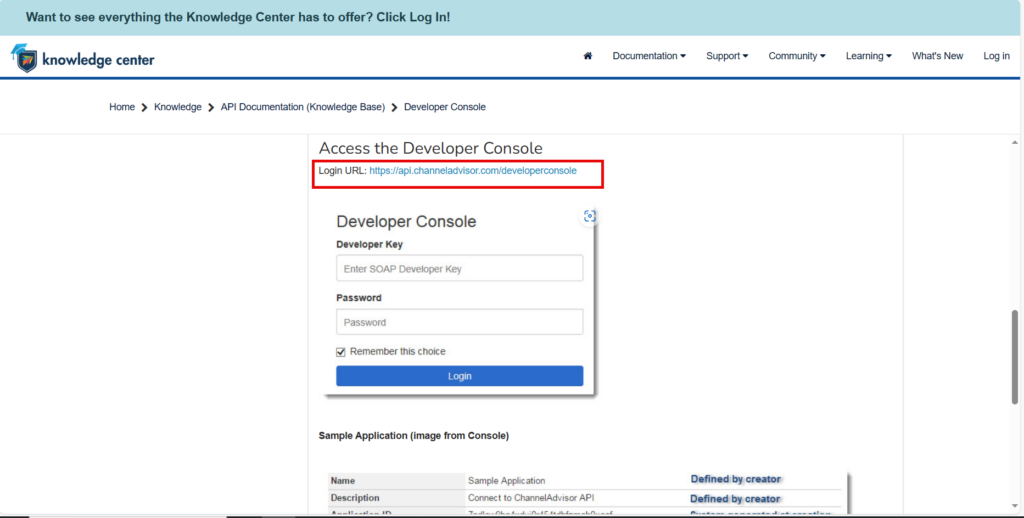 Login URL
Login URL
- Upon clicking the link, you will be redirected to Developer Console Screen where you need to provide the below fields.
- Developer Key (which is generated in the Developer Key)
- Password
- Click on [Login].
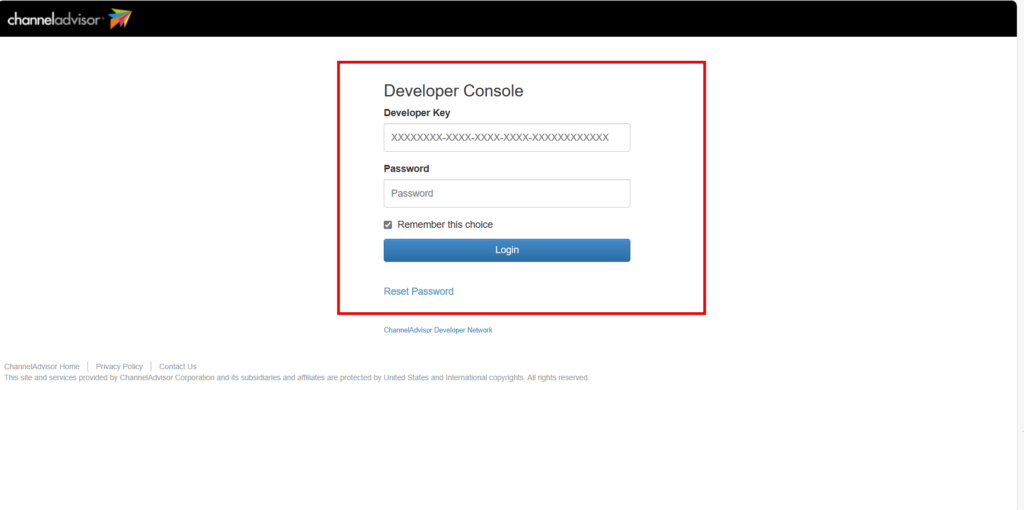 Developer Console
Developer Console