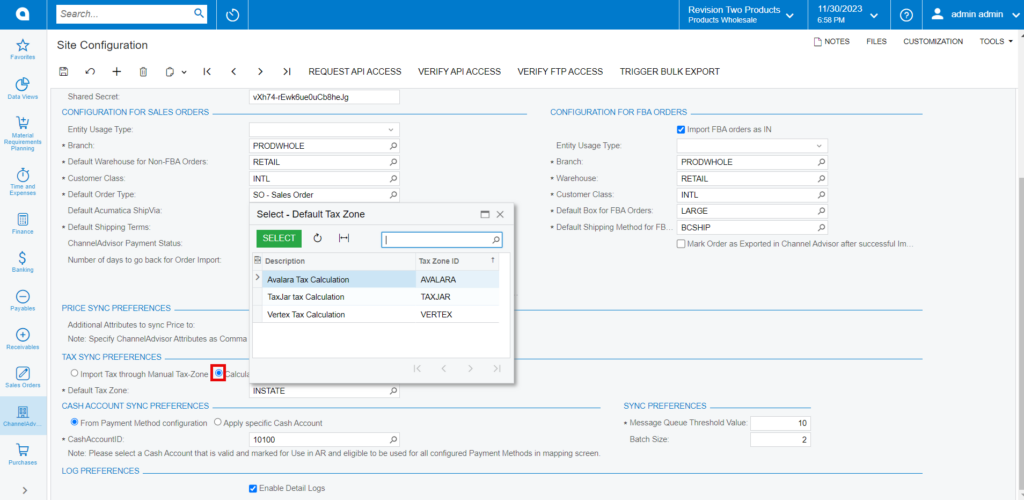Tax Sync Preferences
To ensure accurate tax calculations and synchronization between Rithum Connector and Acumatica. The format should include tax rules, rates, exemptions, and tax codes mapping between the two systems.
By creating the appropriate Tax Zone in Acumatica, businesses can ensure that the correct tax calculations are applied to orders imported from Rithum Connector.
- You can select any of the options from the [Tax Sync Preferences].
Import Tax Through Manual Tax-Zone:
If you choose [Import Tax Through Manual Tax-Zone] using manual tags, you need to set up manual zones and manual tax.
As a result, when you place an order in Acumatica with tax, the order immediately creates a tax, and this will be added as a manual tax.
- Search for [Default tax zone], from the [Default Tax Zone] available in Acumatica.
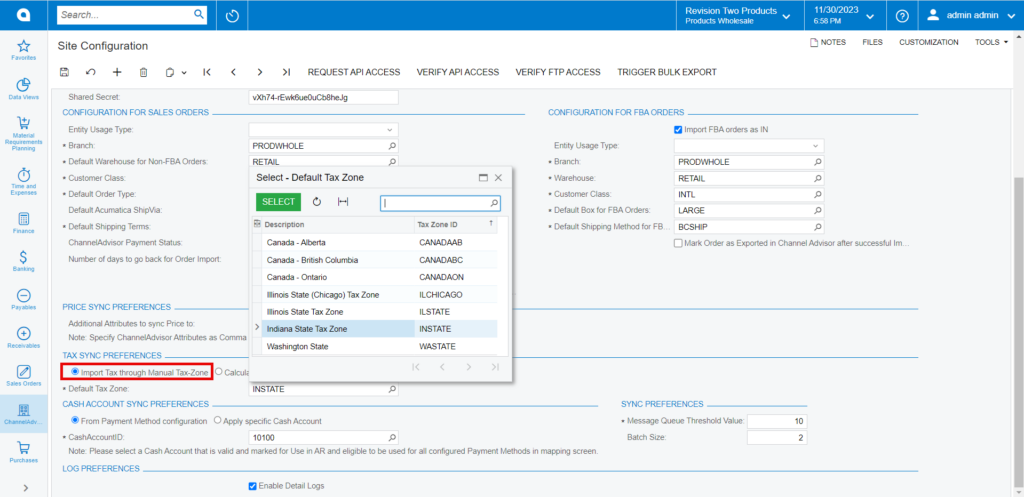
Calculate Tax As per Acumatica
If you choose [Calculate Tax As per Acumatica], Acumatica will sync the tax from Rithum Connector to the sales order, regardless of the tag.
- Search for [Default tax zone], from the [Default Tax Zone] available in Acumatica.