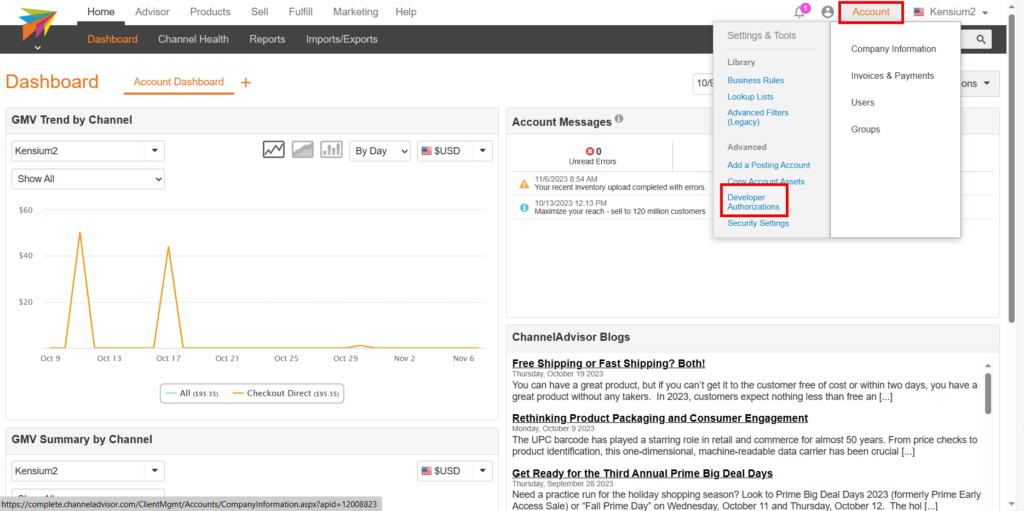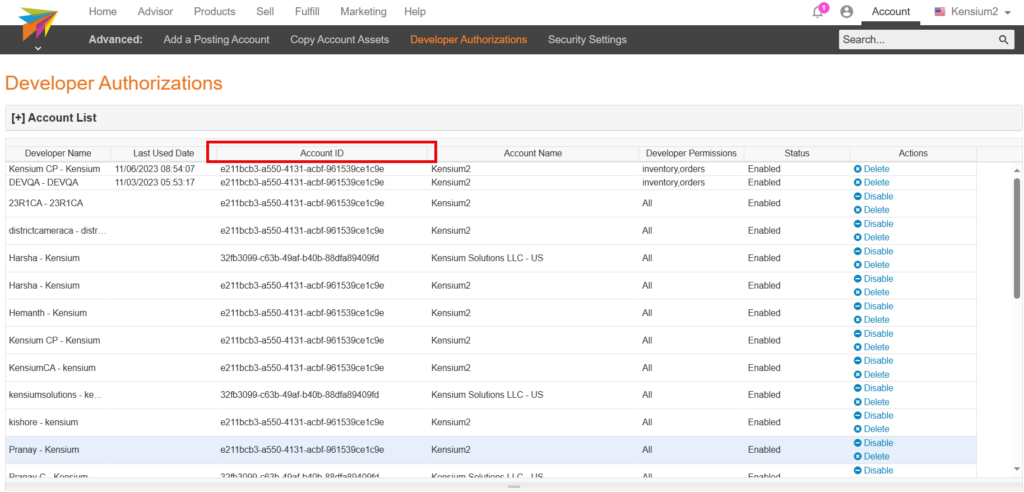Skip to content
Account ID
- To view [Account ID] you need to login into Channel Advisor Connector.
- Click on [Developer Authorization] under [Account] in Rithum Connector. You will be redirected to a new screen.
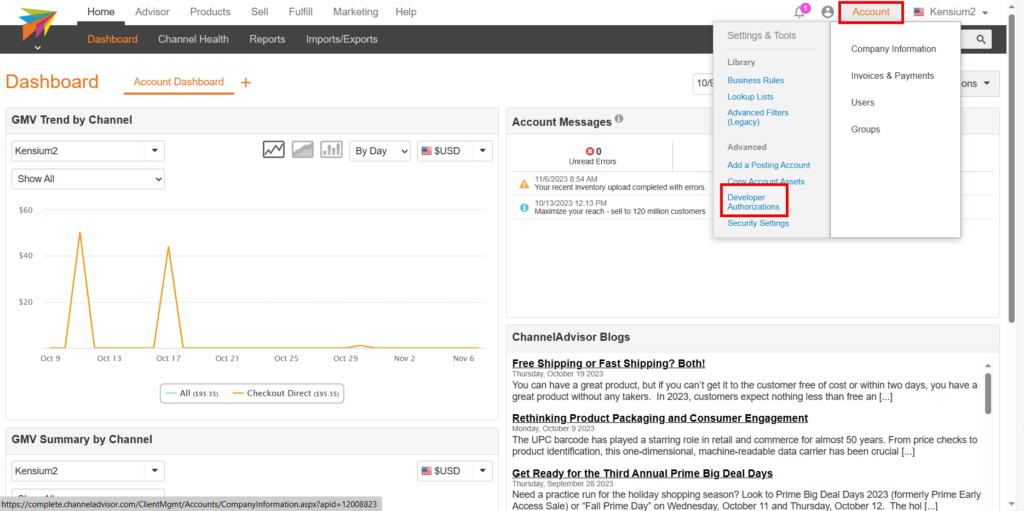 Click on Developer Authorization
Click on Developer Authorization
- Your name will appear in the [Developer name column] after being extracted from your add mail ID.
- You can copy the [Account ID] that appears next to your name in [Developer Authorizations] and paste it in [Account ID] field in Acumatica.
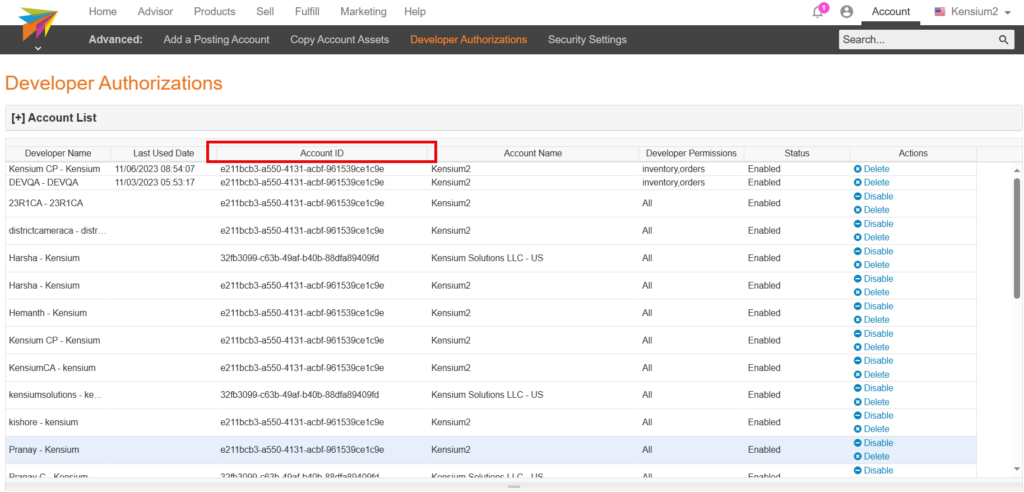 Account ID
Account ID