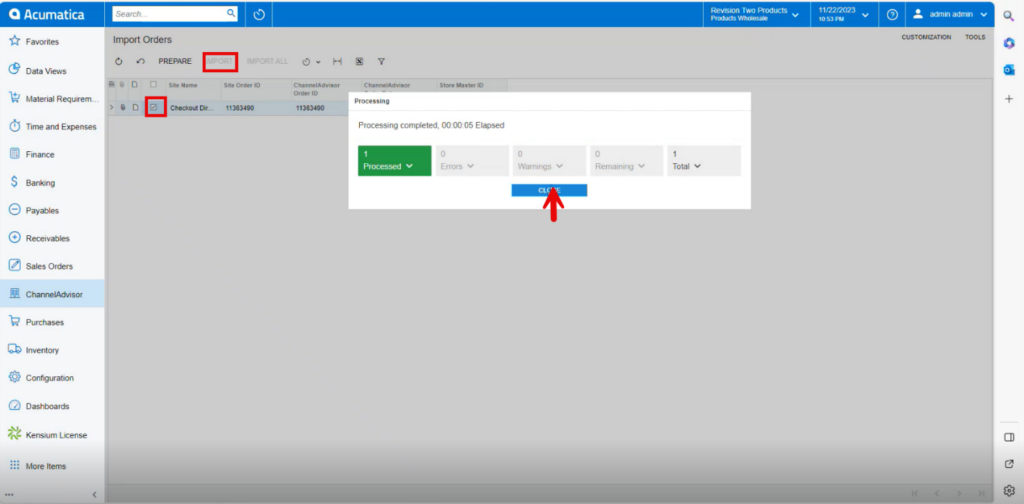Import Orders
- Clicking [Prepare] on this screen will populate all available orders in Rithum Connector.
- A user may toggle specific orders and click [Import] to import the selected records.
- Clicking [Import All] will import all records.
You need to navigate to [Rithum Connector] in Acumatica and click on [Import Orders] under [Processes] and you will land in a new screen.
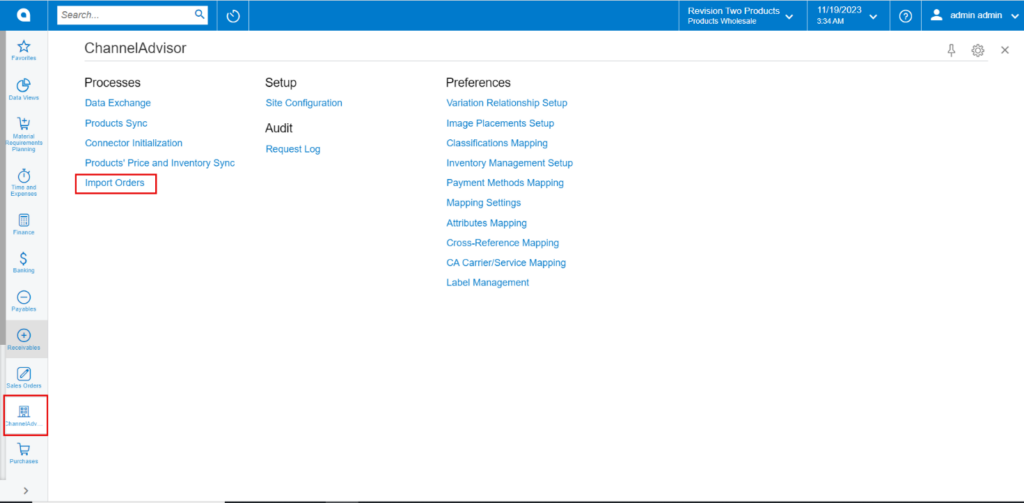
- Click on [PREPARE].
- You need to enable the check box for specific order and click on [Import].
- A pop-up message will appear on the screen as processed.