Void CC Payment at the Sales Order Screen Before Payment Is Settled
- On Performing [VOID CC PAYMENT] action, the Processing status will be “Voided”, and the PC Response Reason will be “Voided” in the Acumatica screen only when the payment is not being settled.
- At the Braintree site the status will be “Voided”, and a record created with a new transaction id.
- “AUTHORIZE CC PAYMENT” and “CAPTURE CC PAYMENT” actions will be enabled after successful void action.
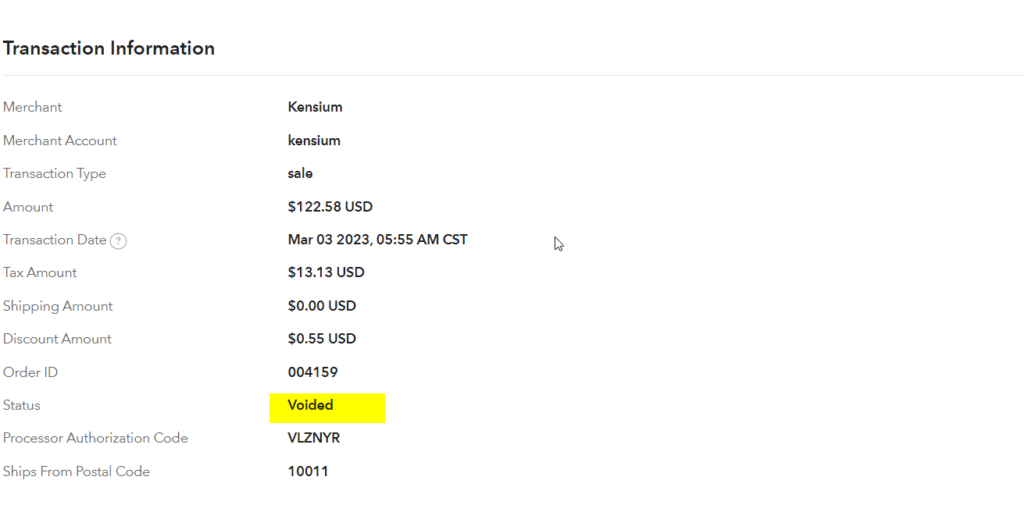
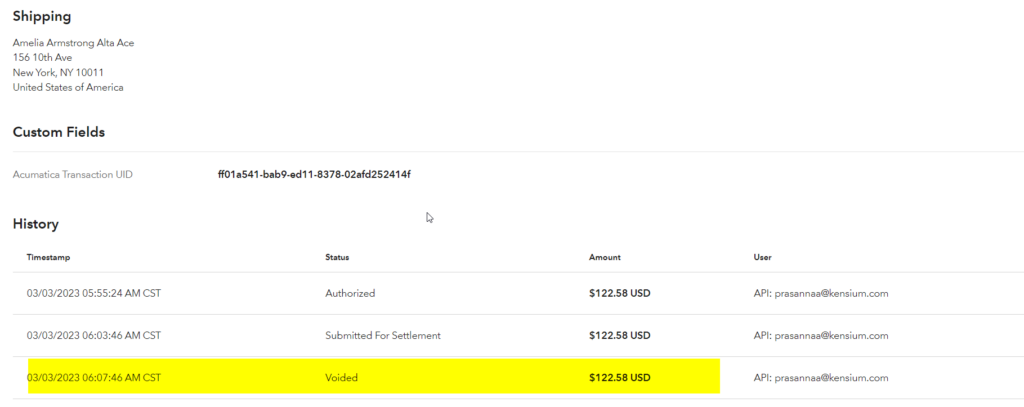
Note: The record can be voided only when the captured payment is not settled in Braintree.
