Synchronize the Deletion checkbox at the Processing center screen
Scenario 1: Synced Payment method can be deleted in Braintree by deleting from the Acumatica screen when the ‘Synchronize Deletion’ checkbox is enabled.
Scenario 2: On disabling the ‘Synchronize Deletion’ checkbox, Synced Payment method will not be deleted in Braintree by deleting from the Acumatica screen.
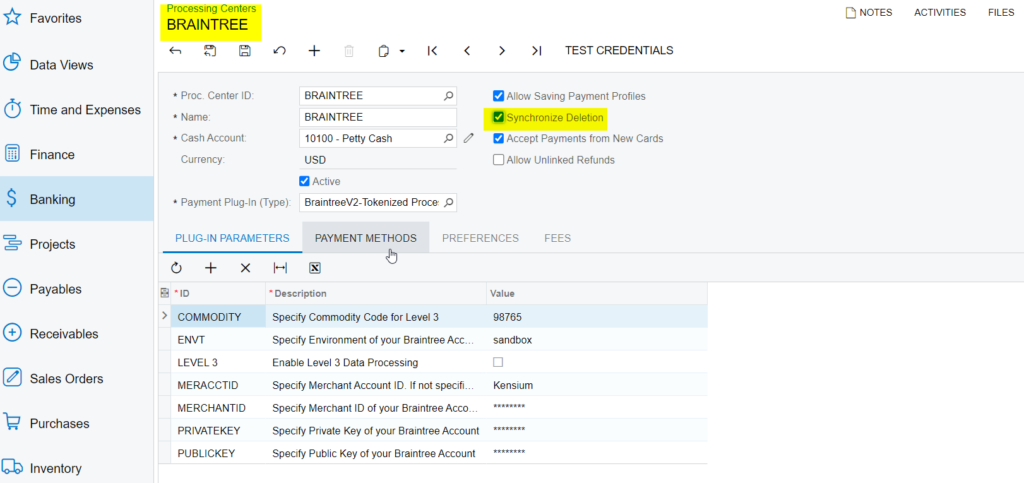
Note: Only deleted payment methods from Acumatica will be deleted in Braintree but deleting payment methods in Braintree will not be deleted in Acumatica even when the ‘Synchronize Deletion’ checkbox is enabled.
