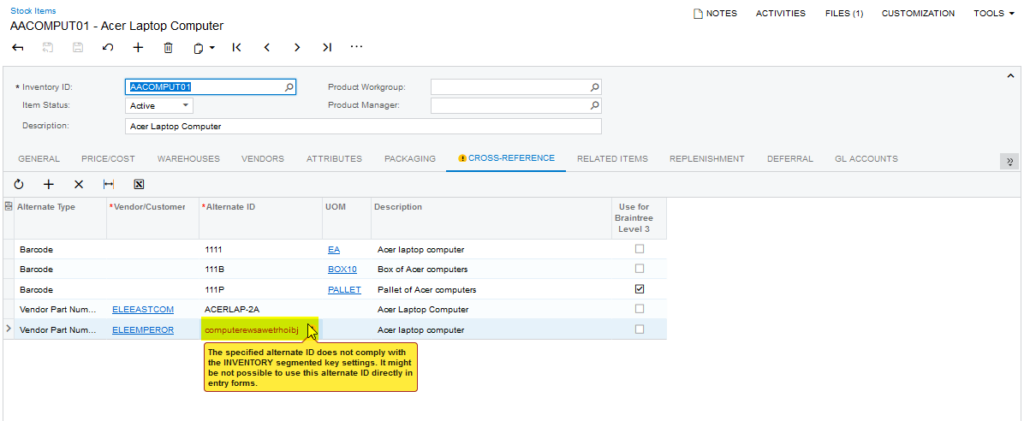Modifications on alternate names when Level3 is enabled at the Processing Center screen
A new checkbox [Use for Braintree Level 3] is added under the cross-reference tab, by selecting which, selected Alternate ID and Description will be sent as Product Code and Product Name respectively to Braintree.
Inventory ID greater than 12 characters will be replaced with an alternate ID present at the Cross Reference tab at Stock / Non-Stock Items screens.
- The product description will be trimmed to 35 characters if the description in Acumatica is greater than 35 characters.
- Customer Order Nbr at Sales Order will be trimmed to 17 characters if it is greater than 17 characters in Acumatica.
- At the Acumatica screen, only one alternate item can be marked as ‘Use for Braintree Level 3’ for both Stock Items and Non-Stock Items. And selecting more than one alternate ID as the Use for Braintree Level 3 option will restrict the user and displays a validation message.
- On exceeding the Alternate ID length greater than 12 characters at Cross- The reference tab will not allow the user to enter and displays a validation message.
Scenario 1: On selecting more than one Use for Braintree Level 3 checkbox, displays validation message “Please select only one option”.
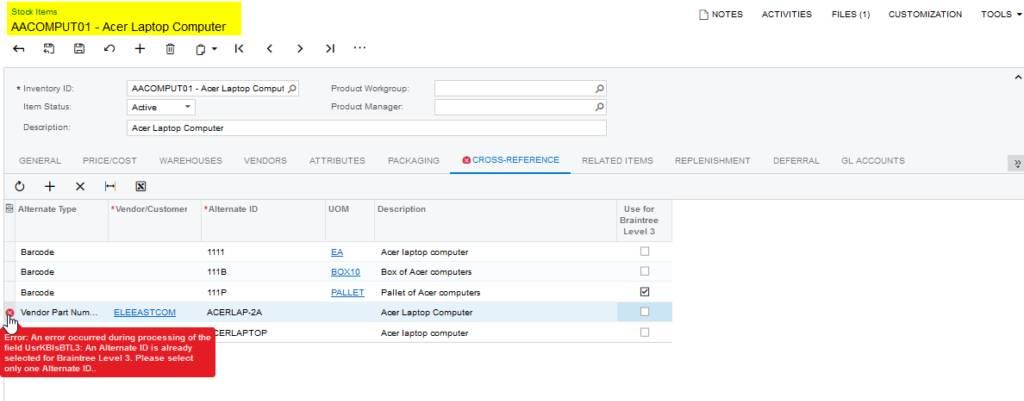
Scenario 2: Alternate Id which is marked for ‘Use for Braintree level 3’ option, on entering the alternate ID greater than 12 characters will display a validation message.