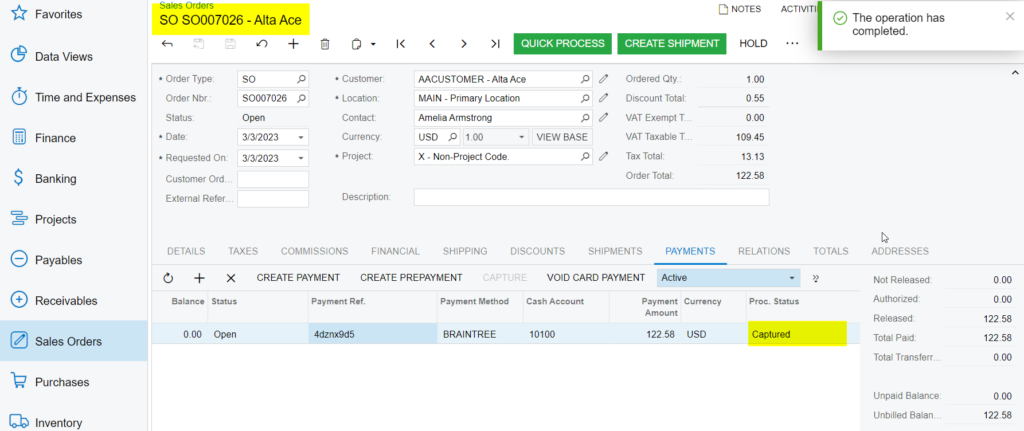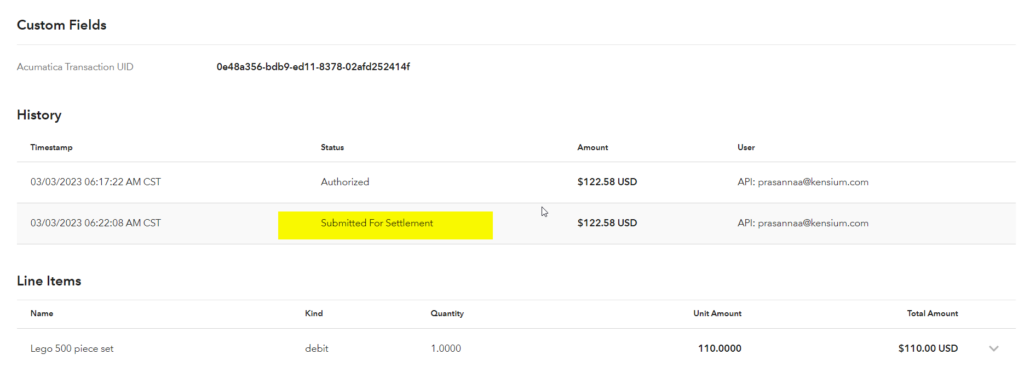Capture CC Payment Action at Invoices Screen
- Only [CAPTURED CC PAYMENT] action will be enabled, if AUTHORIZE CC PAYMENT action is performed at the Sales Order / Process screens. After performing the [CAPTURED CC PAYMENT] action, the transaction id can be found in the [Proc. Center Auth. Nbr.] column displayed in the Invoice screen at Acumatica.