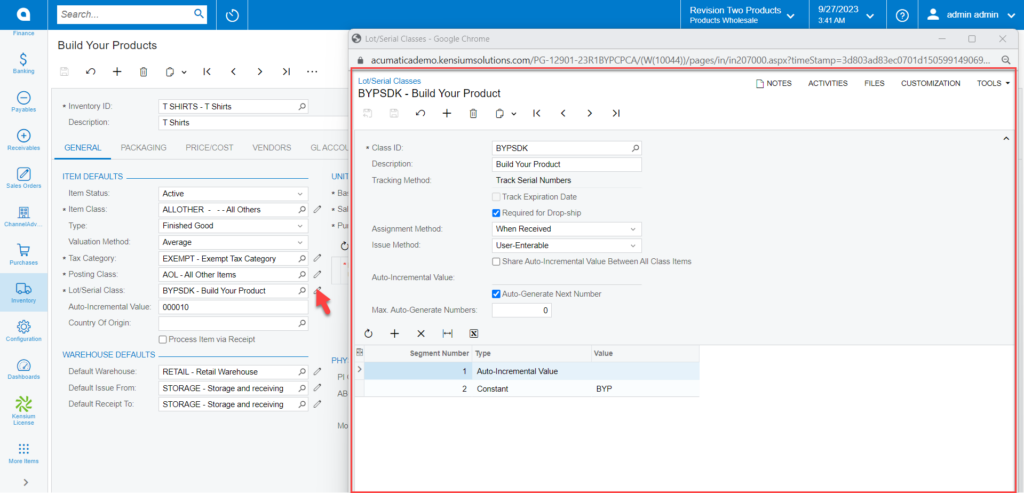Mapping Lot/Serial Class
To track Build Your Product, click on pencil you will be redirected to the [LOT/SERIAL CLASSES] screen as shown below.
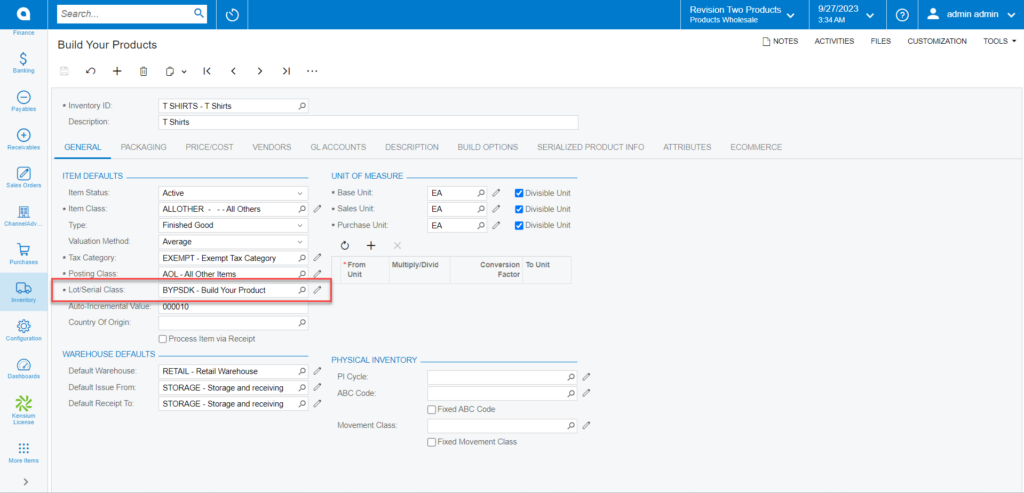
BYP Product must be associated with a Lot/Serial class with the below values. If these values are not set the application will show an error message and refer to the help page. The Help Page will have a section explaining the reason for these values.
| Field | Field Type | Description |
|---|---|---|
| Tracking Method* | Check box | Track Serial Numbers include the following option along with a checkbox.
|
| Assignment Method* | Drop- Down | You will have two options in the drop-down.
|
| Issue Method* | Drop- Down | You will have the following issue methods in the field.
To generate the Issue method, you must select the [User-Enterable]. |