Managing BYP Browse
In the [Build Your Products] browse, you will have an option as [Build Options]. This tab includes [Options], [Option Values] and [Option Rules].
Before you build your product, you must select the [Inventory ID] first. Automatically, the product description should appear on the [Description Field].
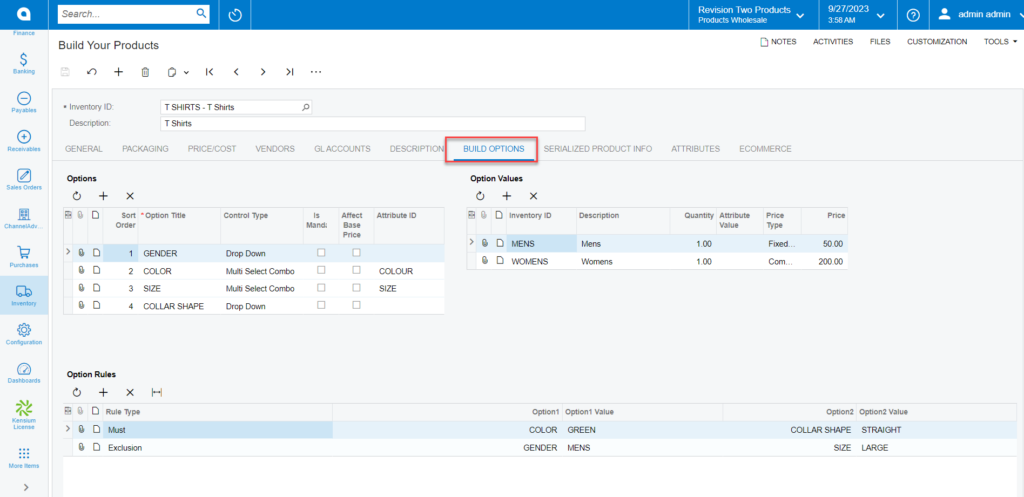
Enhancement: In the BYP Build Options, the [Is Default] column under [Options] and [Option Values] in the BYP Screen’s Build Option has been changed to [Is Mandatory]. To know more, go through the BYP RELEASE NOTES FOR DEC 2023.
