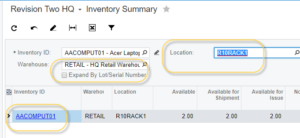Bin Check
This feature allows the user to check the queue qty stored for a specific BIN, by default, when after the Bin check feature is opened, the warehouse and warehouse description field will be filled by the default warehouse of the user of WMS. The user will be able to scan/enter BIN which should belong to the warehouse shown. After the user enters the bin and presses the show bin contents button, a new window will be opened showing the information of the warehouse, bin description and a table with all the items and qty stored in the BIN.
![]()

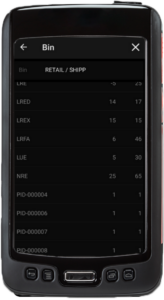
In Acumatica we can see the same information of the selected bin using the inventory summary feature (see image below).