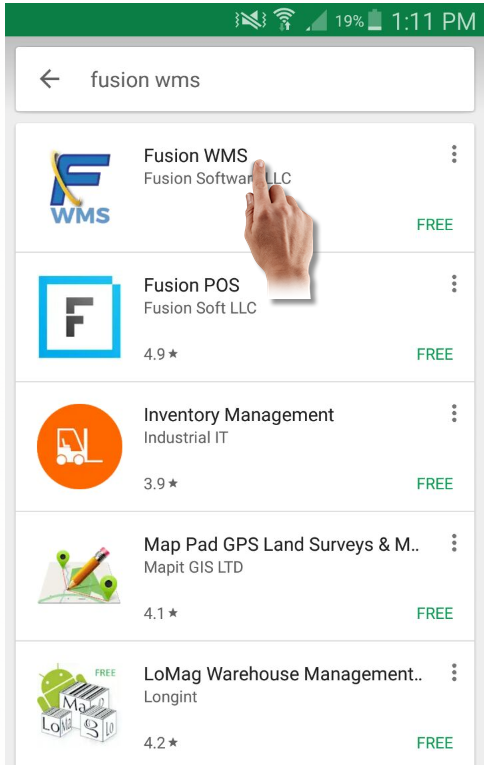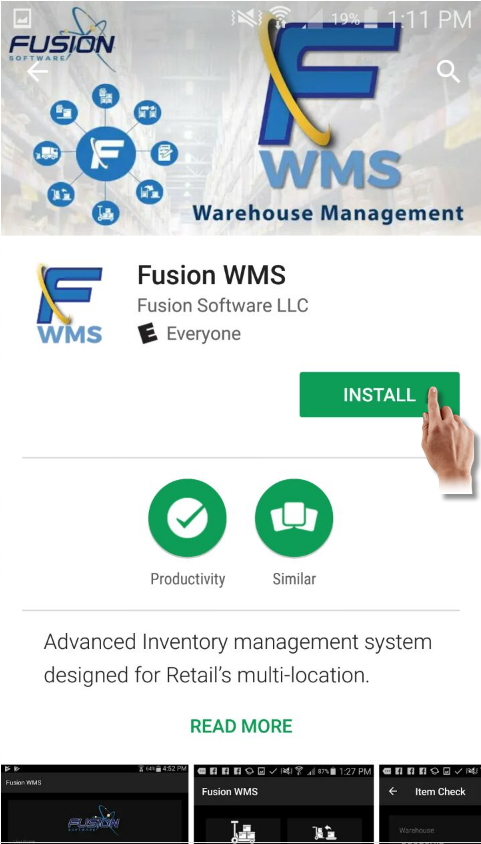Download Software
The FusionWMS software can be installed from the Google Store. You can click on the link below or search for the application in the store.
Like to Google Store: https://play.google.com/store/apps/details?id=com.fusionrms.wms.app.
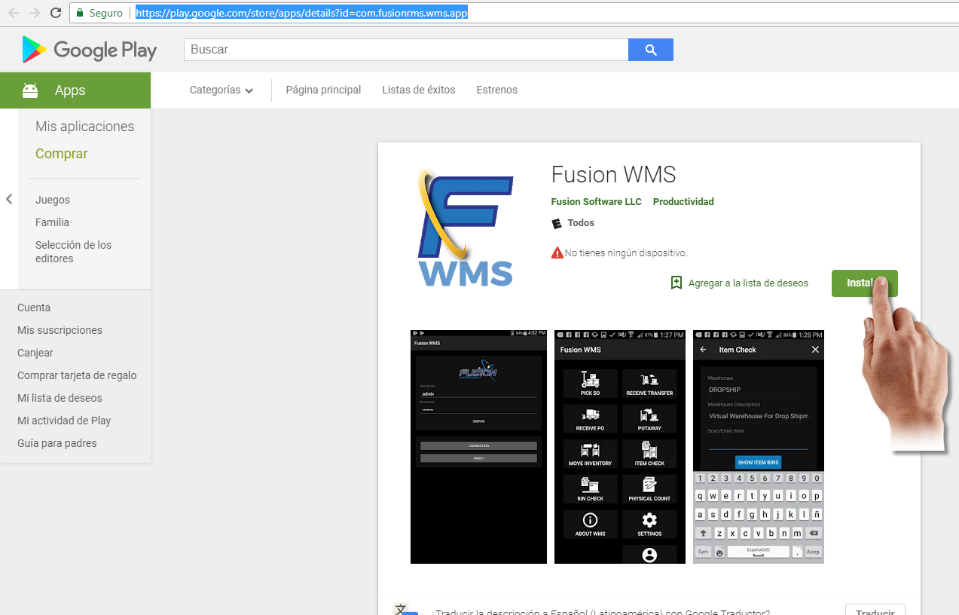
Once the link is opened in the browser of the Android device, just click on the install button and the WMS application will be installed on the device.
The second way to install the Fusion WMS for Android is using the Google Store app. Most of the Android devices have the Google Store installed.

The user opens the Play Store app on the Android device and searches for the application by typing “Fusion WMS” in the search field of the Apple store. After the WMS Android app is found, just press the install button and Fusion WMS is installed. (See images below).