One Step Transfers
FusionWMS provides the operator the ability to create and execute a one-step transfer entirely from the handheld. Transfers may be to locations within a warehouse or between warehouses. Transfers may include containers.
Select TRANSFER. By default, the transfer is assumed to be in the same warehouse. However, by selecting the up or down buttons at the bottom right the operator may enter a different warehouse for either option.
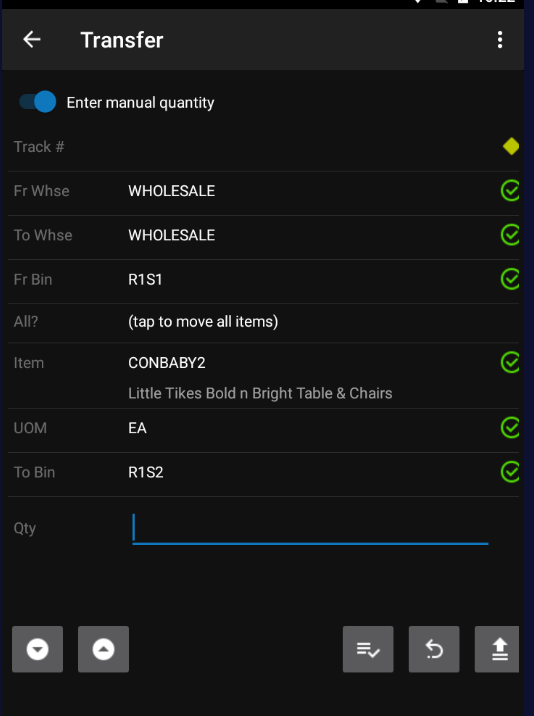
With the Warehouses established scan or enter the Fr Bin, the Item, the To Bin and enter the quantity. Note in rare instances is desirable to transfer the entire contents of one location to another. If desired, select All and FusionWMS will create a transfer for all of the contents of the Fr Bin.
Continue entering additional items to be included in this transfer. The following functions are available to Review, Undo and Process / Release the transfer.
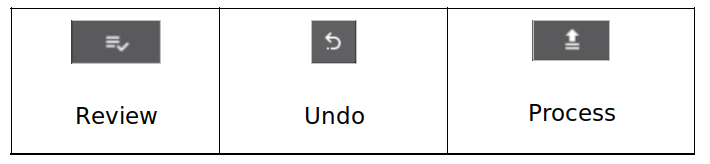
Once all desired items have been scanned select the process button to create and release the transfer in Acumatica.
