Steps to enable KIT item quantity as variance in Acumatica
- On the Kits Specifications screen, navigate to Non-Stock Components, choose the Component ID, and check the box for “Allow Component Qty. Variance.”
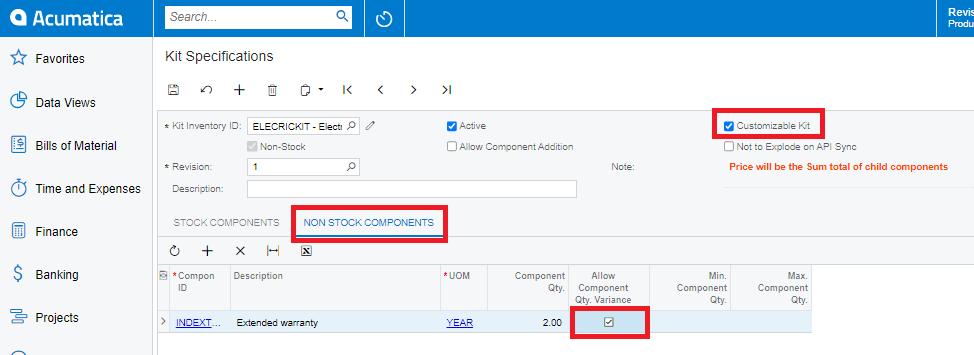
Allow component quantity variance
Note:
Other component items that are not identified as variance cannot be altered; the only alternative is to add new line items to the Sales order.

