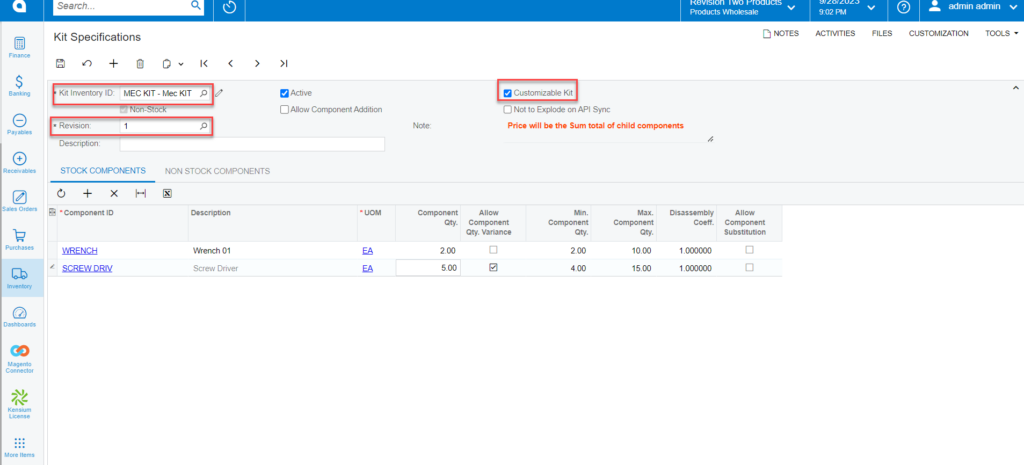Managing Kit Specifications
After you have created the Non-Stock, you need to navigate to Kit Specification. To manage the Kit Specifications, follow these steps.
- Go to the [Inventory] section on the left panel.
- Click on [Inventory].
- Under Profiles you will get an option [Kit Specification].
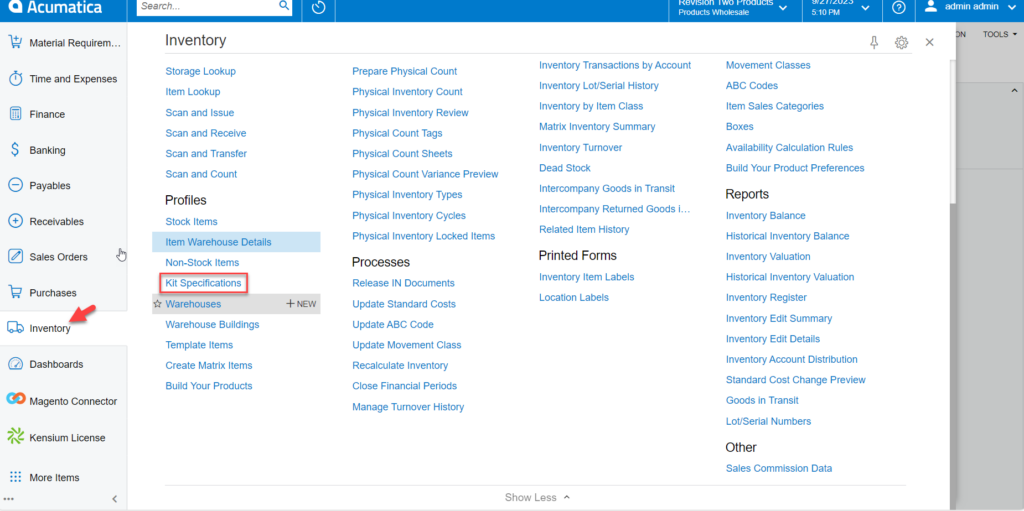
By clicking on the [Kit Specifications], you will be redirected to the following screen.
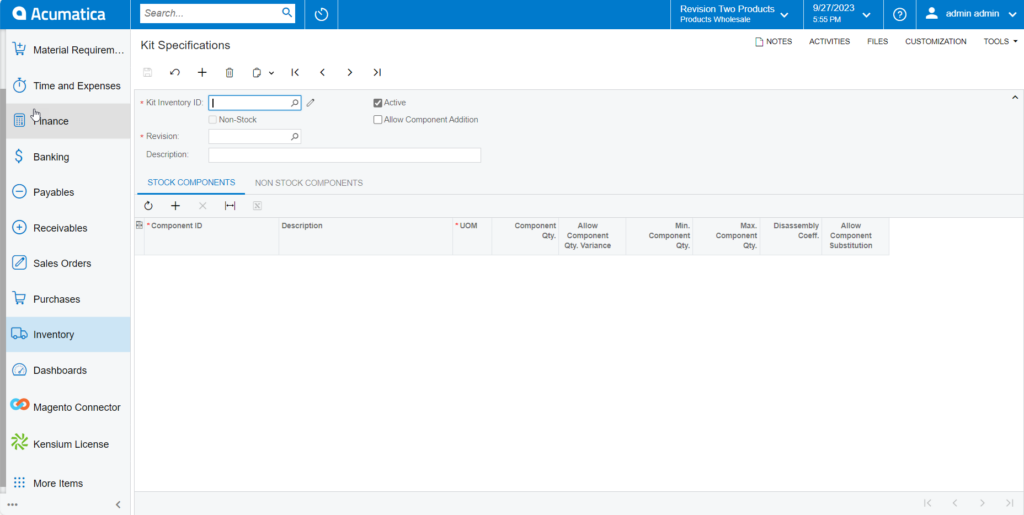
- Kit Inventory ID: You need to enter the Inventory ID which is created in the Non-Stock item. The [Non-stock] check box below the Inventory ID will be enabled.
- Revision: Enter the revision number.