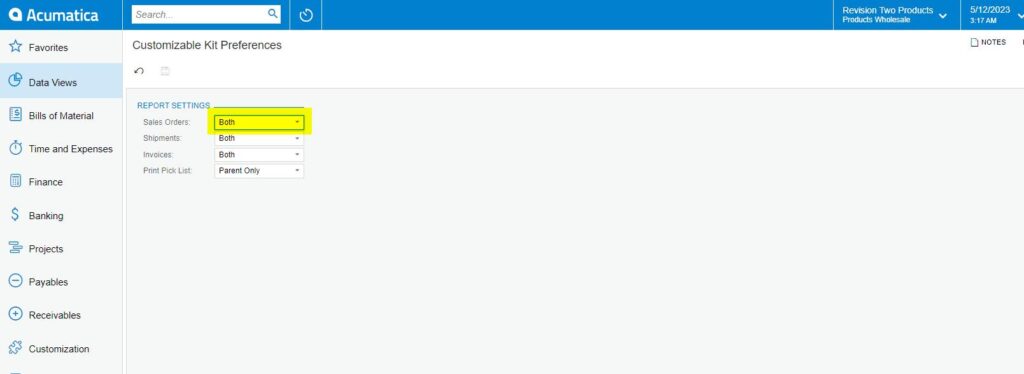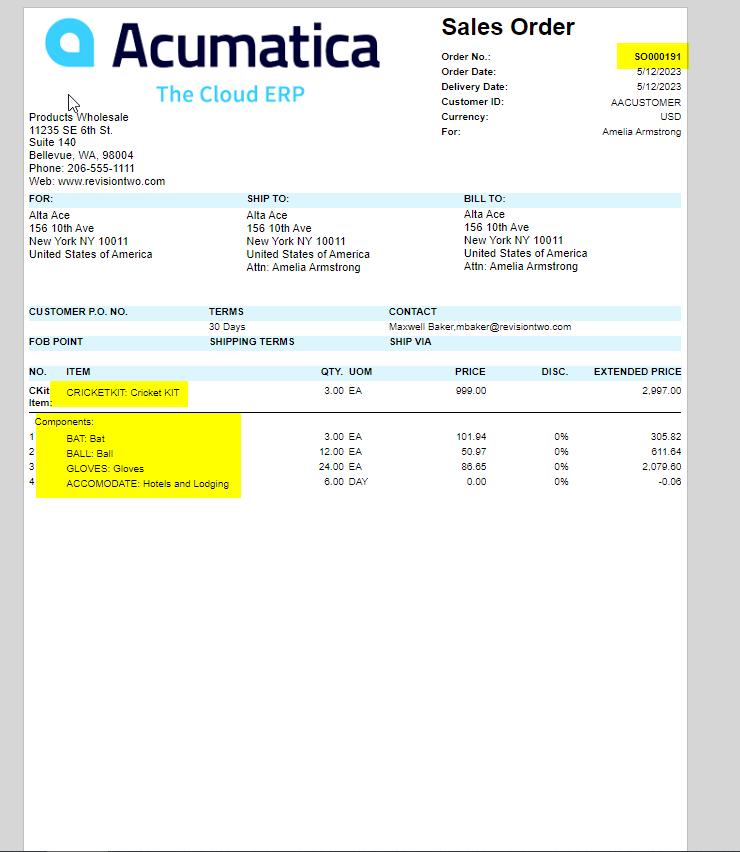Steps to configure customizable kits preferences in Acumatica
- Navigate to the left menu in Acumatica, locate and select Data View.
- Under transactions select “Customizable Kits Preferences”.
- Setup the desired parameters and filters.
- In the Data View screen, you can customize the report parameters and filters to specify the data you want to include in the report.
- Click “Generate Report” to generate the report based on the selected data.
- Acumatica will generate the report using the specified data and provide options to export the report in various formats such as PDF, Excel, or CSV.
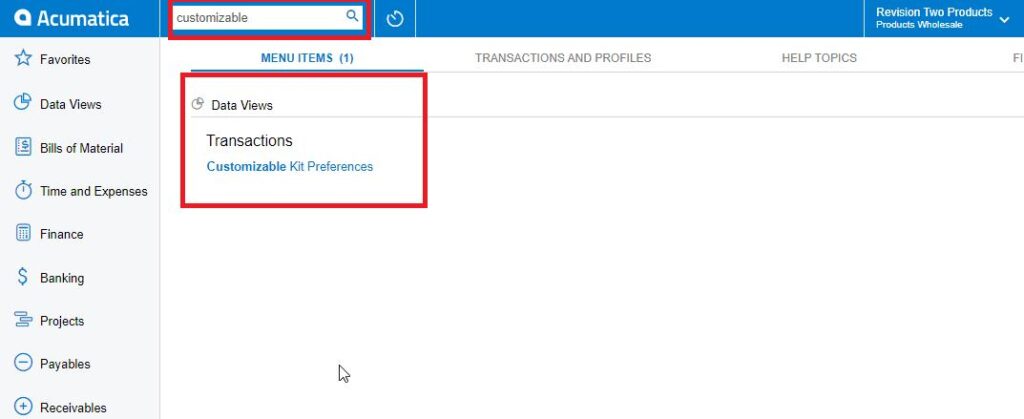
OR
Navigate to the search bar and enter “Customizable Kits Preferences”.