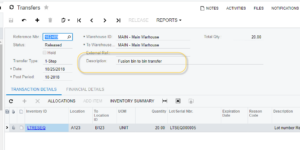Move Inventory
The user will be able to enter/scan the BIN source, and the warehouse/bin destination of the item desired. In this example we are moving 10 items AALEGO500 from BIN: STORAGE to BIN R10RACK2, after entering the qty and the user pressing on the next button, the transaction will be done once we fill properly all the fields of this screen and they are successful.
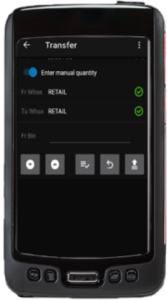

Upon a successful save/move, you will see the following screen.

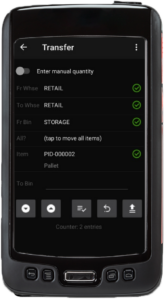
You can confirm this transaction in Acumatica, in the inventory summary screen, and in the On hand field.
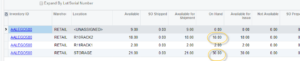
Also, in Acumatica a transfer order will be created for this kind of transaction (see the example below)