Creating Substitute Lists In Acumatica
Substitute lists in Acumatica give the user the power to create substitutions of data incoming or outgoing from Acumatica. For example, the country code for the United States in Acumatica is US, however this may differ in the commerce platform’s language. The purpose of creating a Substitute list is to link together data for Countries and States that may have different nomenclatures from Acumatica.
To create the substitute list, navigate to the Commerce Connector workspace and click Substitute Lists.
- Select the [Substitute Type].
- The options are either State or Country.
If selecting State as the Substitute type, also select the applicable country for the states being added to the Substitute List.
- Click the (+) icon to add a new record.
- Enter the Acumatica [Country/State].
- This is how the country/state appears in Acumatica.
- Enter the Connector Country/State.
- This is how the country/state appears in the commerce platform.
- Repeat steps 2-4 until all substitutions have been added.
- Click [Save]
- A substitute list will be created.
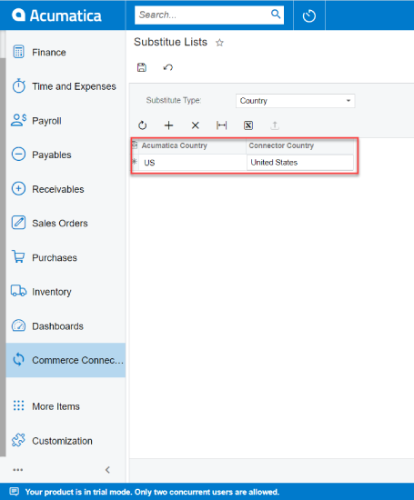
When the connector is configured, it may be initialized for data transfers between the commerce platform and Acumatica.
In the subsequent subsections, we have provided detailed descriptions.
