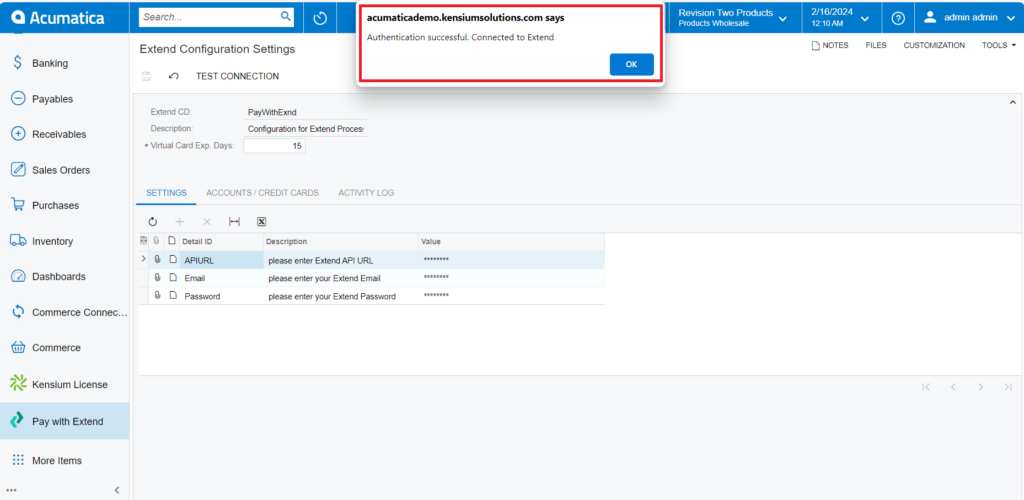Pay With Extend Configurations Settings
Note: You must create an extend account prior to connecting Extend and Acumatica.
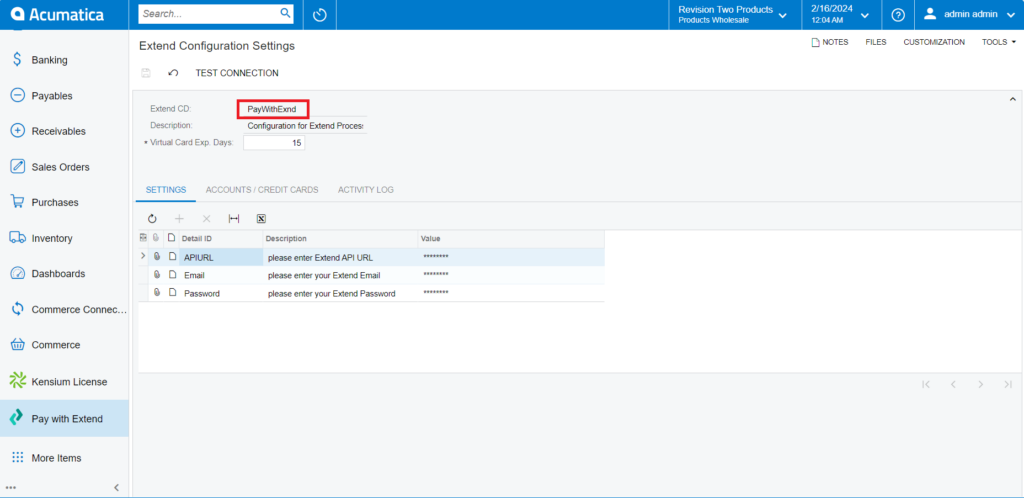
Under Settings, enter the following information:
- Virtual Card Exp. Days
Enter how many days you would like virtual cards to be active for.
- Pay with Extend API URL: https://app.paywithextend.com/home
Enter the API URL given above
For your Extend account
- Password
For your Extend account
- After entering all configuration details, click on [Test Connection].
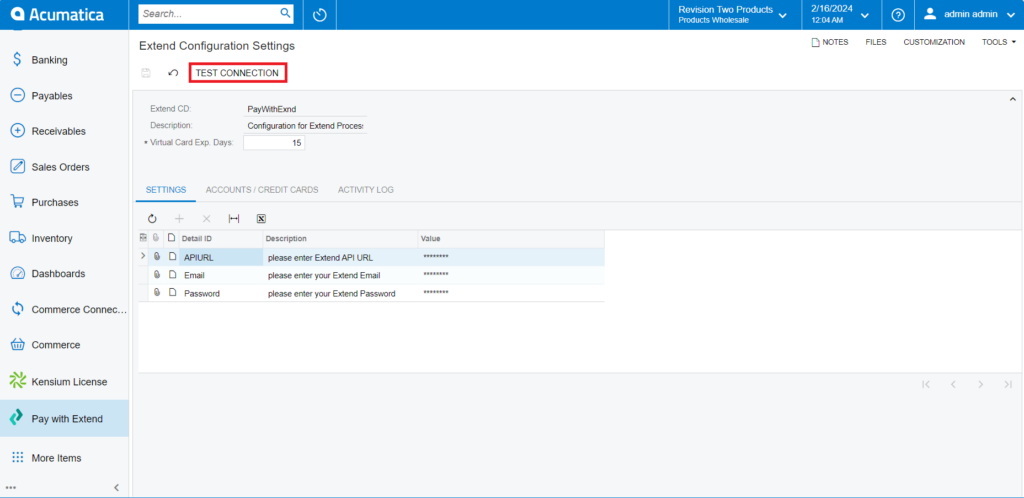
- A successful connection will result in the pop-up message seen below.