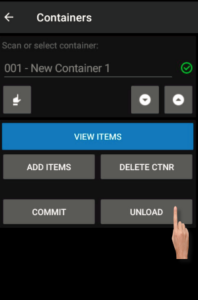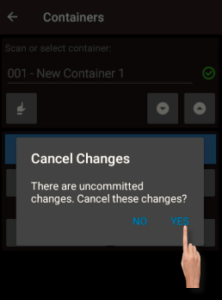Unload Container
The user will be able to press unload button in case wants to create another container or just to cancel the current container process, if there are some items already picked the system will ask the user if really want to cancel the current changes, if the user press YES, we can return to the main menu.